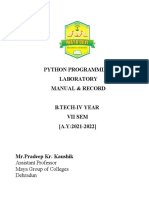0% found this document useful (0 votes)
29 views7 pagesPrograms - Model Papers
The document provides an overview of Python functions, including their definition, parameters, return statements, and examples of various types of functions. It also explains exception handling in Python with a program to convert Fahrenheit to Celsius, demonstrates list handling for even numbers, and illustrates dictionary methods like get() and setdefault(). Additionally, it includes programs for palindrome checking, sentence analysis, and reading file contents.
Uploaded by
akshathakb18Copyright
© © All Rights Reserved
We take content rights seriously. If you suspect this is your content, claim it here.
Available Formats
Download as PDF, TXT or read online on Scribd
0% found this document useful (0 votes)
29 views7 pagesPrograms - Model Papers
The document provides an overview of Python functions, including their definition, parameters, return statements, and examples of various types of functions. It also explains exception handling in Python with a program to convert Fahrenheit to Celsius, demonstrates list handling for even numbers, and illustrates dictionary methods like get() and setdefault(). Additionally, it includes programs for palindrome checking, sentence analysis, and reading file contents.
Uploaded by
akshathakb18Copyright
© © All Rights Reserved
We take content rights seriously. If you suspect this is your content, claim it here.
Available Formats
Download as PDF, TXT or read online on Scribd
/ 7