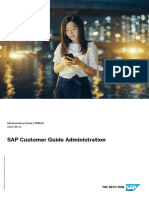0% found this document useful (0 votes)
83 views9 pagesMobile@IBM - Getting Started
This document provides instructions for enrolling iOS or Android devices in Mobile@IBM in 4 easy steps: 1) Make sure the device is running the latest iOS or Android version and go to the enrollment URL. 2) Sign in and install the MaaS360 app to set up device management profiles. 3) Set up email, calendar and contacts. 4) Install work apps from the IBM App Store or Google Play Store. Additional support resources are available, including setup videos and monthly office hours.
Uploaded by
jonifow730Copyright
© © All Rights Reserved
We take content rights seriously. If you suspect this is your content, claim it here.
Available Formats
Download as PDF, TXT or read online on Scribd
0% found this document useful (0 votes)
83 views9 pagesMobile@IBM - Getting Started
This document provides instructions for enrolling iOS or Android devices in Mobile@IBM in 4 easy steps: 1) Make sure the device is running the latest iOS or Android version and go to the enrollment URL. 2) Sign in and install the MaaS360 app to set up device management profiles. 3) Set up email, calendar and contacts. 4) Install work apps from the IBM App Store or Google Play Store. Additional support resources are available, including setup videos and monthly office hours.
Uploaded by
jonifow730Copyright
© © All Rights Reserved
We take content rights seriously. If you suspect this is your content, claim it here.
Available Formats
Download as PDF, TXT or read online on Scribd
/ 9