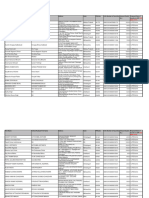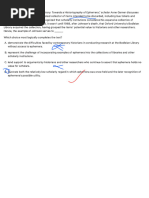0% found this document useful (0 votes)
54 views6 pagesED-Tech App: Manager's Guide
The document outlines functional and non-functional requirements for an educational technology application. It describes requirements from both a manager's and client's perspective. Key functional requirements include user authentication, profile management, course catalog/search, enrollment/progress tracking, interactive materials, communication tools, and certifications. Non-functional priorities are performance, security, compatibility, scalability, accessibility, reliability, and usability. The application aims to provide an engaging learning platform for students while giving administrators and instructors robust management tools.
Uploaded by
20dshivanshupandeyCopyright
© © All Rights Reserved
We take content rights seriously. If you suspect this is your content, claim it here.
Available Formats
Download as DOCX, PDF, TXT or read online on Scribd
0% found this document useful (0 votes)
54 views6 pagesED-Tech App: Manager's Guide
The document outlines functional and non-functional requirements for an educational technology application. It describes requirements from both a manager's and client's perspective. Key functional requirements include user authentication, profile management, course catalog/search, enrollment/progress tracking, interactive materials, communication tools, and certifications. Non-functional priorities are performance, security, compatibility, scalability, accessibility, reliability, and usability. The application aims to provide an engaging learning platform for students while giving administrators and instructors robust management tools.
Uploaded by
20dshivanshupandeyCopyright
© © All Rights Reserved
We take content rights seriously. If you suspect this is your content, claim it here.
Available Formats
Download as DOCX, PDF, TXT or read online on Scribd
/ 6