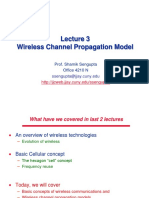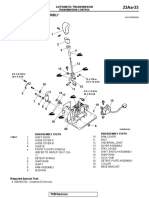0% found this document useful (0 votes)
237 views13 pagesLab 10 (Open Ended Lab) Solved
The document describes an open-ended lab assignment for a Signals and Systems course. Students are tasked with implementing and analyzing an amplitude modulation transmitter and receiver system using MATLAB. The document provides background on amplitude modulation and the basic blocks of an AM transmission system. It then lists 6 tasks for students to complete, which include generating and analyzing message, carrier, and modulated signals in both time and frequency domains, as well as demodulating the signal to retrieve the original message. Code snippets and plots are provided as examples for the tasks.
Uploaded by
Eaman SafdarCopyright
© © All Rights Reserved
We take content rights seriously. If you suspect this is your content, claim it here.
Available Formats
Download as PDF, TXT or read online on Scribd
0% found this document useful (0 votes)
237 views13 pagesLab 10 (Open Ended Lab) Solved
The document describes an open-ended lab assignment for a Signals and Systems course. Students are tasked with implementing and analyzing an amplitude modulation transmitter and receiver system using MATLAB. The document provides background on amplitude modulation and the basic blocks of an AM transmission system. It then lists 6 tasks for students to complete, which include generating and analyzing message, carrier, and modulated signals in both time and frequency domains, as well as demodulating the signal to retrieve the original message. Code snippets and plots are provided as examples for the tasks.
Uploaded by
Eaman SafdarCopyright
© © All Rights Reserved
We take content rights seriously. If you suspect this is your content, claim it here.
Available Formats
Download as PDF, TXT or read online on Scribd
/ 13