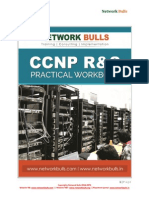0% found this document useful (0 votes)
14 views6 pagesCSS Basics: Understanding Stylesheets
CSS (Cascading Style Sheets) is used to style web content by selectively applying properties like color, width, and font to HTML elements. CSS rules contain selectors that target elements, declarations to set properties, and values to determine appearances. For example, a rule can set paragraph text color to red. Rules are made of selector, declaration blocks wrapped in curly braces, and declarations separated by semicolons. The box model forms the basis of CSS layout, with properties for padding, borders, and margins controlling spacing.
Uploaded by
gachita022Copyright
© © All Rights Reserved
We take content rights seriously. If you suspect this is your content, claim it here.
Available Formats
Download as PDF, TXT or read online on Scribd
0% found this document useful (0 votes)
14 views6 pagesCSS Basics: Understanding Stylesheets
CSS (Cascading Style Sheets) is used to style web content by selectively applying properties like color, width, and font to HTML elements. CSS rules contain selectors that target elements, declarations to set properties, and values to determine appearances. For example, a rule can set paragraph text color to red. Rules are made of selector, declaration blocks wrapped in curly braces, and declarations separated by semicolons. The box model forms the basis of CSS layout, with properties for padding, borders, and margins controlling spacing.
Uploaded by
gachita022Copyright
© © All Rights Reserved
We take content rights seriously. If you suspect this is your content, claim it here.
Available Formats
Download as PDF, TXT or read online on Scribd
/ 6