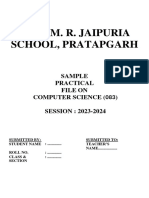0% found this document useful (0 votes)
44 views50 pagesPython Programs
The document contains 12 Python programs covering topics like factorial, Armstrong number, Fibonacci series, palindrome checker, file processing, and stack implementation using lists. Multiple programs demonstrate reading/writing files, taking user input, defining functions, and using basic data structures like lists and stacks.
Uploaded by
fightfortarget25Copyright
© © All Rights Reserved
We take content rights seriously. If you suspect this is your content, claim it here.
Available Formats
Download as PDF, TXT or read online on Scribd
0% found this document useful (0 votes)
44 views50 pagesPython Programs
The document contains 12 Python programs covering topics like factorial, Armstrong number, Fibonacci series, palindrome checker, file processing, and stack implementation using lists. Multiple programs demonstrate reading/writing files, taking user input, defining functions, and using basic data structures like lists and stacks.
Uploaded by
fightfortarget25Copyright
© © All Rights Reserved
We take content rights seriously. If you suspect this is your content, claim it here.
Available Formats
Download as PDF, TXT or read online on Scribd
/ 50