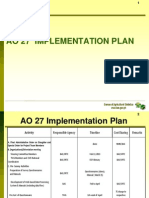0% found this document useful (0 votes)
82 views35 pagesSonarQube Training - Overview Session
The session provides an overview of SonarSource's approach to code quality and security. It covers SonarSource's history and team, the Clean As You Code paradigm of addressing new issues rather than old technical debt, and security features like detecting injection vulnerabilities. Attendees will see demos of SonarSource's production platform and SonarLint, and have an opportunity to ask questions.
Uploaded by
Steeve PaladinCopyright
© © All Rights Reserved
We take content rights seriously. If you suspect this is your content, claim it here.
Available Formats
Download as PDF, TXT or read online on Scribd
0% found this document useful (0 votes)
82 views35 pagesSonarQube Training - Overview Session
The session provides an overview of SonarSource's approach to code quality and security. It covers SonarSource's history and team, the Clean As You Code paradigm of addressing new issues rather than old technical debt, and security features like detecting injection vulnerabilities. Attendees will see demos of SonarSource's production platform and SonarLint, and have an opportunity to ask questions.
Uploaded by
Steeve PaladinCopyright
© © All Rights Reserved
We take content rights seriously. If you suspect this is your content, claim it here.
Available Formats
Download as PDF, TXT or read online on Scribd
/ 35