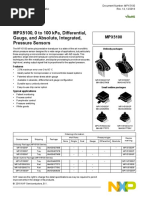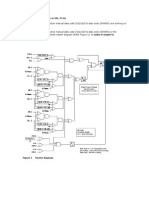0% found this document useful (0 votes)
232 views48 pagesVirtualization - Dark Web Forensics Using Csi Linux: Deborah K. Wells, Lecturer, CWU
This document discusses virtualization and conducting forensics on the dark web using CSI Linux. It begins with an introduction to virtualization and its benefits. It then provides an overview of CSI Linux and explains what the dark web is. The remainder of the document discusses conducting investigations using type 2 hypervisors, type 1 hypervisors, and the various tools available in CSI Linux that can be used to analyze the dark web.
Uploaded by
picturesbyprathameshCopyright
© © All Rights Reserved
We take content rights seriously. If you suspect this is your content, claim it here.
Available Formats
Download as PDF, TXT or read online on Scribd
0% found this document useful (0 votes)
232 views48 pagesVirtualization - Dark Web Forensics Using Csi Linux: Deborah K. Wells, Lecturer, CWU
This document discusses virtualization and conducting forensics on the dark web using CSI Linux. It begins with an introduction to virtualization and its benefits. It then provides an overview of CSI Linux and explains what the dark web is. The remainder of the document discusses conducting investigations using type 2 hypervisors, type 1 hypervisors, and the various tools available in CSI Linux that can be used to analyze the dark web.
Uploaded by
picturesbyprathameshCopyright
© © All Rights Reserved
We take content rights seriously. If you suspect this is your content, claim it here.
Available Formats
Download as PDF, TXT or read online on Scribd
/ 48