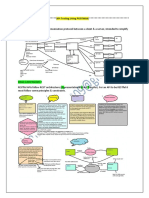100% found this document useful (3 votes)
1K views4 pagesResponse Validations in Postman
The document describes various response validations that can be performed using Postman tests including status code checking, header validation, cookie testing, response time measurement, response body validation, and JSON schema validation. Tests are demonstrated for validating the data type, properties, fields, and schema of a JSON response. The document also discusses different variable scopes in Postman like global, collection, environment, local, and data variables.
Uploaded by
Mayuresh MagarCopyright
© © All Rights Reserved
We take content rights seriously. If you suspect this is your content, claim it here.
Available Formats
Download as DOC, PDF, TXT or read online on Scribd
100% found this document useful (3 votes)
1K views4 pagesResponse Validations in Postman
The document describes various response validations that can be performed using Postman tests including status code checking, header validation, cookie testing, response time measurement, response body validation, and JSON schema validation. Tests are demonstrated for validating the data type, properties, fields, and schema of a JSON response. The document also discusses different variable scopes in Postman like global, collection, environment, local, and data variables.
Uploaded by
Mayuresh MagarCopyright
© © All Rights Reserved
We take content rights seriously. If you suspect this is your content, claim it here.
Available Formats
Download as DOC, PDF, TXT or read online on Scribd
/ 4