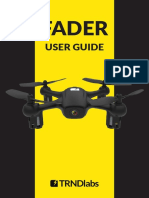0% found this document useful (0 votes)
200 views4 pagesMSFS Drone Camera Controls Guide
The document provides controls for operating a drone camera view in Microsoft Flight Simulator (MSFS). Key controls allow toggling between airplane and drone control, starting and stopping the drone camera, translating and rotating the drone camera position using WASD keys and number pad, adjusting translation and rotation speeds, zooming in and out, and attaching or locking the drone camera to the airplane as a target.
Uploaded by
Gio GCopyright
© © All Rights Reserved
We take content rights seriously. If you suspect this is your content, claim it here.
Available Formats
Download as PDF, TXT or read online on Scribd
0% found this document useful (0 votes)
200 views4 pagesMSFS Drone Camera Controls Guide
The document provides controls for operating a drone camera view in Microsoft Flight Simulator (MSFS). Key controls allow toggling between airplane and drone control, starting and stopping the drone camera, translating and rotating the drone camera position using WASD keys and number pad, adjusting translation and rotation speeds, zooming in and out, and attaching or locking the drone camera to the airplane as a target.
Uploaded by
Gio GCopyright
© © All Rights Reserved
We take content rights seriously. If you suspect this is your content, claim it here.
Available Formats
Download as PDF, TXT or read online on Scribd
/ 4