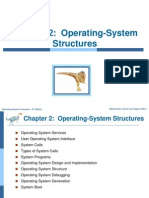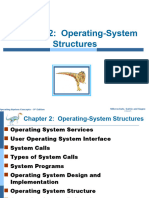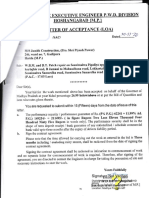Chapter 2: Operating-System
Structures
Operating System Concepts – 9th Edition Silberschatz, Galvin and Gagne ©2013
� Operating System Services
Operating systems provide an environment for execution of programs
and services to programs and users
One set of operating-system services provides functions that are
helpful to the user:
User interface - Almost all operating systems have a user
interface (UI).
Varies between Command-Line (CLI), Graphics User
Interface (GUI), Batch
Program execution - The system must be able to load a
program into memory and to run that program, end execution,
either normally or abnormally (indicating error)
I/O operations - A running program may require I/O, which may
involve a file or an I/O device
Operating System Concepts – 9th Edition 2.2 Silberschatz, Galvin and Gagne ©2013
� Operating System Services (Cont.)
One set of operating-system services provides functions that are helpful to
the user (Cont.):
File-system manipulation - The file system is of particular interest.
Programs need to read and write files and directories, create and delete
them, search them, list file Information, permission management.
Communications – Processes may exchange information, on the same
computer or between computers over a network
Communications may be via shared memory or through message
passing (packets moved by the OS)
Error detection – OS needs to be constantly aware of possible errors
May occur in the CPU and memory hardware, in I/O devices, in user
program
For each type of error, OS should take the appropriate action to
ensure correct and consistent computing
Debugging facilities can greatly enhance the user’s and
programmer’s abilities to efficiently use the system
Operating System Concepts – 9th Edition 2.3 Silberschatz, Galvin and Gagne ©2013
� Operating System Services (Cont.)
Another set of OS functions exists for ensuring the efficient operation of the
system itself via resource sharing
Resource allocation - When multiple users or multiple jobs running
concurrently, resources must be allocated to each of them
Many types of resources - CPU cycles, main memory, file storage,
I/O devices.
Accounting - To keep track of which users use how much and what
kinds of computer resources
Protection and security - The owners of information stored in a
multiuser or networked computer system may want to control use of
that information, concurrent processes should not interfere with each
other
Protection involves ensuring that all access to system resources is
controlled
Security of the system from outsiders requires user authentication,
extends to defending external I/O devices from invalid access
attempts
Operating System Concepts – 9th Edition 2.4 Silberschatz, Galvin and Gagne ©2013
� A View of Operating System Services
Operating System Concepts – 9th Edition 2.5 Silberschatz, Galvin and Gagne ©2013
� User Operating System Interface - CLI
CLI or command interpreter allows direct command entry
Sometimes implemented in kernel, sometimes by systems
program
Sometimes multiple flavors implemented – shells
Primarily fetches a command from user and executes it
Sometimes commands built-in, sometimes just names of
programs
If the latter, adding new features doesn’t require shell
modification
Operating System Concepts – 9th Edition 2.6 Silberschatz, Galvin and Gagne ©2013
� Bourne Shell Command Interpreter
Operating System Concepts – 9th Edition 2.7 Silberschatz, Galvin and Gagne ©2013
� User Operating System Interface - GUI
User-friendly desktop metaphor interface
Usually mouse, keyboard, and monitor
Icons represent files, programs, actions, etc
Various mouse buttons over objects in the interface cause
various actions (provide information, options, execute function,
open directory (known as a folder)
Invented at Xerox PARC
Many systems now include both CLI and GUI interfaces
Microsoft Windows is GUI with CLI “command” shell
Apple Mac OS X is “Aqua” GUI interface with UNIX kernel
underneath and shells available
Unix and Linux have CLI with optional GUI interfaces (CDE,
KDE, GNOME)
Operating System Concepts – 9th Edition 2.8 Silberschatz, Galvin and Gagne ©2013
� The Mac OS X GUI
Operating System Concepts – 9th Edition 2.9 Silberschatz, Galvin and Gagne ©2013
� System Calls
Programming interface to the services provided by the OS
Typically written in a high-level language (C or C++)
Mostly accessed by programs via a high-level
Application Programming Interface (API) rather than
direct system call use
Three most common APIs are Win32 API for Windows,
POSIX API for POSIX-based systems (including virtually
all versions of UNIX, Linux, and Mac OS X), and Java API
for the Java virtual machine (JVM)
Note that the system-call names used throughout this
text are generic
Operating System Concepts – 9th Edition 2.10 Silberschatz, Galvin and Gagne ©2013
� Example of System Calls
System call sequence to copy the contents of one file to another file
Operating System Concepts – 9th Edition 2.11 Silberschatz, Galvin and Gagne ©2013
� System Call Implementation
Typically, a number associated with each system call
System-call interface maintains a table indexed according to
these numbers
The system call interface invokes the intended system call in OS
kernel and returns status of the system call and any return values
The parameters to the system call can be passed through these 3
approaches – registers, block/table, stack.
The caller need know nothing about how the system call is
implemented
Just needs to obey API and understand what OS will do as a
result call
Most details of OS interface hidden from programmer by API
Managed by run-time support library (set of functions built
into libraries included with compiler)
Operating System Concepts – 9th Edition 2.12 Silberschatz, Galvin and Gagne ©2013
� API – System Call – OS Relationship
Operating System Concepts – 9th Edition 2.13 Silberschatz, Galvin and Gagne ©2013
� Examples of Windows and Unix System Calls
Operating System Concepts – 9th Edition 2.14 Silberschatz, Galvin and Gagne ©2013
� Standard C Library Example
C program invoking printf() library call, which calls write() system call
Operating System Concepts – 9th Edition 2.15 Silberschatz, Galvin and Gagne ©2013
� Operating System Design and Implementation
Design and Implementation of OS not “solvable”, but some
approaches have proven successful
Internal structure of different Operating Systems can vary widely
Start the design by defining goals and specifications
Affected by choice of hardware, type of system
User goals and System goals
User goals – operating system should be convenient to use,
easy to learn, reliable, safe, and fast
System goals – operating system should be easy to design,
implement, and maintain, as well as flexible, reliable, error-free,
and efficient
Operating System Concepts – 9th Edition 2.16 Silberschatz, Galvin and Gagne ©2013
� Operating System Kernel
A kernel is a central component of an operating system.
It acts as an interface between the user applications and the hardware.
The sole aim of the kernel is to manage the communication between the
software (user level applications) and the hardware (CPU, disk memory
etc.).
The main tasks of the kernel are :
Process management
Device management
Memory management
Interrupt handling, I/O communication, and File system.
Operating System Concepts – 9th Edition 2.17 Silberschatz, Galvin and Gagne ©2013
� Types of kernels
Classified mainly in two categories
Monolithic (Mono means single, Lithic means layer)
Micro Kernel.
Monolithic
Older approach
Basic system services like process and memory management,
interrupt handling etc. were packed into a single module in kernel
space.
Some serious problems like,
Size was huge,
Poor maintainability (bug fixing and addition of new features resulted
in recompilation of the whole kernel code which could consume
hours.
E.g. MS-DOS
Operating System Concepts – 9th Edition 2.18 Silberschatz, Galvin and Gagne ©2013
� Types of kernels
Micro Kernel
Modern Kernel approach (Modular Approach)
Kernel consists of different modules which can be dynamically loaded and
un-loaded.
Easy extension of OS’s capabilities.
Maintainability became so easy as only the concerned module needs to
be loaded and unloaded every time if there is change or bug fix in a
particular module.
Operating System Concepts – 9th Edition 2.19 Silberschatz, Galvin and Gagne ©2013
� Micro Kernel
This solve the problem of ever growing size of kernel code which we could not
control in monolithic approach.
This architecture allows some basic services like,
Device driver management
Protocol stack
File system etc. to run in user space.
It reduces the kernel size and increases the security and stability of OS e.g., if
network service crashes due to buffer overflow, then only the networking
services memory would be corrupted, leaving the rest of the system still
functional.
Operating System Concepts – 9th Edition 2.20 Silberschatz, Galvin and Gagne ©2013
� Monolithic Kernel vs. Micro Kernel
Operating System Concepts – 9th Edition 2.21 Silberschatz, Galvin and Gagne ©2013
� Instruction Execution
Once a program is in memory it has to be executed.
To do this, each instruction must be looked at, decoded and acted upon in
turn until the program is completed.
This is achieved by the use of what is termed the “instruction execution
cycle”, which is the cycle by which each instruction in turn is processed.
Operating System Concepts – 9th Edition 2.22 Silberschatz, Galvin and Gagne ©2013
� Instruction Execution(IE)
The process in which CPU reads instruction from memory and execute each
instruction
The processing required for single instruction called instruction cycle.
At the beginning of each instruction cycle, CPU fetches instruction from
memory.
PC holds the address of the next instruction to be executed.
The fetched instruction is loaded into IR.
Operating System Concepts – 9th Edition 2.23 Silberschatz, Galvin and Gagne ©2013
� Jobs types
There are two types of jobs
I/O limited jobs
If in an application most of the tasks are I/O oriented then it is called
I/O jobs.
For (k=0;k<=5;k++)
– cout<<k;
CPU limited jobs
If a program only needs computation/processing then this is called
CPU limited jobs.
Sum=0;
For (k=0;k<=5;k++)
– sum=sum+k;
Operating System Concepts – 9th Edition 2.24 Silberschatz, Galvin and Gagne ©2013
� Interrupt processing
Interrupt
An Interrupt is an event that alters the sequence in which the processor
executes instructions.
When an I/O device completes an I/O operation some events occurs,
The device issue an interrupt signal to the CPU.
The processor finishes the execution of the current instruction before
responding to the interrupt and save the state of the interrupted process.
The OS analyses the interrupt and passes the control to the appropriate
interrupt handling routine.
The IHR handles the interrupt.
The state of the interrupted process restored.
The interrupted process executes.
Operating System Concepts – 9th Edition 2.25 Silberschatz, Galvin and Gagne ©2013
� Interrupt Handling
While executing a process, an interrupt triggers.
It is handled by the IHR.
The process starts its execution again.
However what will happen if while handling an interrupt, another interrupt
triggers?
It can be handled using two approaches
Sequential approach
Nested approach
Operating System Concepts – 9th Edition 2.26 Silberschatz, Galvin and Gagne ©2013
� Sequential Interrupt Handling
Operating System Concepts – 9th Edition 2.27 Silberschatz, Galvin and Gagne ©2013
� Nested Interrupt Handling
Operating System Concepts – 9th Edition 2.28 Silberschatz, Galvin and Gagne ©2013
� Operating System Structure
General-purpose OS is very large program
Various ways to structure ones
Simple structure – MS-DOS
More complex -- UNIX
Layered – an abstrcation
Microkernel -Mach
Operating System Concepts – 9th Edition 2.29 Silberschatz, Galvin and Gagne ©2013
� Simple Structure -- MS-DOS
MS-DOS – written to provide the
most functionality in the least
space
Not divided into modules
Although MS-DOS has some
structure, its interfaces and
levels of functionality are not
well separated
Operating System Concepts – 9th Edition 2.30 Silberschatz, Galvin and Gagne ©2013
� Non Simple Structure -- UNIX
UNIX – limited by hardware functionality, the original UNIX
operating system had limited structuring. The UNIX OS
consists of two separable parts
Systems programs
The kernel
Consists of everything below the system-call interface
and above the physical hardware
Provides the file system, CPU scheduling, memory
management, and other operating-system functions; a
large number of functions for one level
Operating System Concepts – 9th Edition 2.31 Silberschatz, Galvin and Gagne ©2013
� Traditional UNIX System Structure
Beyond simple but not fully layered
Operating System Concepts – 9th Edition 2.32 Silberschatz, Galvin and Gagne ©2013
� Layered Approach
The operating system is divided
into a number of layers (levels),
each built on top of lower
layers. The bottom layer (layer
0), is the hardware; the highest
(layer N) is the user interface.
With modularity, layers are
selected such that each uses
functions (operations) and
services of only lower-level
layers
Operating System Concepts – 9th Edition 2.33 Silberschatz, Galvin and Gagne ©2013
� Microkernel System Structure
Moves as much from the kernel into user space
Mach example of microkernel
Mac OS X kernel (Darwin) partly based on Mach
Communication takes place between user modules using
message passing
Benefits:
Easier to extend a microkernel
Easier to port the operating system to new architectures
More reliable (less code is running in kernel mode)
More secure
Detriments:
Performance overhead of user space to kernel space
communication
Operating System Concepts – 9th Edition 2.34 Silberschatz, Galvin and Gagne ©2013
� Hybrid Systems
Most modern operating systems are actually not one pure model
Hybrid combines multiple approaches to address
performance, security, usability needs
Linux and Solaris kernels in kernel address space, so
monolithic, plus modular for dynamic loading of functionality
Windows mostly monolithic, plus microkernel for different
subsystem personalities
Apple Mac OS X hybrid, layered, Aqua UI plus Cocoa
programming environment
Below is kernel consisting of Mach microkernel and BSD Unix
parts, plus I/O kit and dynamically loadable modules (called
kernel extensions)
Operating System Concepts – 9th Edition 2.35 Silberschatz, Galvin and Gagne ©2013
� End of Chapter 2
Operating System Concepts – 9th Edition Silberschatz, Galvin and Gagne ©2013