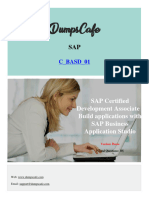SAP Knowledge Base Article
2512664 - Only one copy from the Copies Window is shown when PDF! is used
Component: BC-SRV-SCR (SAPscript), Version: 3, Released On: 15.11.2021
Symptom
You use a SmartForm which has a "Copies Window".
When printing or previewing this SmartForm, the contents of the "Copies Window" is fine.
However, when using the PDF Preview or the PDF! OK-command, only one copy will be converted into PDF.
Environment
SAP R/3 4.6C and above
SAP ERP 6.0 all releases
SAP NetWeaver all releases
SAP S/4HANA on-premise all releases
SAP ABAP Platform all releases
Reproducing the Issue
1. Create a SmartForm which contains a window with the type "Copies Windows"
2. Print or preview this SmartForm. The result will be fine
3. Use the PDF Preview function. Only one page will be shown, which is mostly (but not necessarily) will be the very first
page
Cause
This circumstance is the standard behavior.
The normal Print Preview only shows one page at a time, therefore the PDF Converter also only converts this one single page.
Consequently, only one page can be shown.
Resolution
The one-page-at-a-time mechanism works as intended because of security and Audit reasons: such conversions are not
traced/logged (in contrast to printing). If only one page will be shown at a time, it works exactly like the Standard Preview,
therefore information cannot be taken from the PDF preview.
This also means that this mechanism will not be changed.
Furthermore, the goal of the PDF Preview is not to generate the entire PDF document out of the spool.
If the entire PDF is required, please print it with a PDF-Device Type into file.
Otherwise, the SAP-standard Function Module CONVERT_OTF can be used to create the correct PDF to print.
PDF Preview and the OK-command PDF! cannot and should not be used for this purpose.
Keywords
SmartForm, Smart Form, SmartForms, Smart Forms, Copywindow, Copy window, Copywindows, Copy Windows,
Copieswindow, Copies window, Copieswindows, Copies windows, Original copy, PDF, PDF preview, PDF print preview, PDF!,
Kopienfenster, Originalkopie, PDF-Vorschau, PDF Vorschau, PDF Druckvorschau, PDF Druckansicht
Attributes
Key Value
�Other Components BC-SRV-SSF (Smart Forms)
Products
Products
ABAP platform all versions
SAP ERP all versions
SAP NetWeaver all versions
SAP R/3 4.6C
SAP S/4HANA all versions
SAP Web Application Server for SAP S/4HANA all versions
This document refers to
SAP Note/KBA Component Title
1934920 BC-SRV-SCR SP01 PDF Preview display in separate Adobe window
1770969 BC-SRV-SCR Spacing in Print Preview is larger
This document is referenced by
SAP Note/KBA Component Title
2666490 SmartForm with several copies generates only one PDF