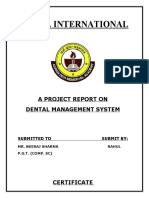0% found this document useful (0 votes)
573 views6 pagesExcel VBA Cheat Sheet
VBA Cheat Sheet for Excel provides code snippets for common VBA tasks related to Excel. It includes sections on basics, variables, operators, loops, conditional statements, working with data, worksheets, and workbooks. The cheat sheet lists the VBA syntax for tasks like declaring subroutines and functions, using loops and conditional logic, formatting cells and ranges, reading and writing cell values, hiding and unhiding rows/columns, and more.
Uploaded by
SSE TECHNICALCopyright
© © All Rights Reserved
We take content rights seriously. If you suspect this is your content, claim it here.
Available Formats
Download as PDF, TXT or read online on Scribd
0% found this document useful (0 votes)
573 views6 pagesExcel VBA Cheat Sheet
VBA Cheat Sheet for Excel provides code snippets for common VBA tasks related to Excel. It includes sections on basics, variables, operators, loops, conditional statements, working with data, worksheets, and workbooks. The cheat sheet lists the VBA syntax for tasks like declaring subroutines and functions, using loops and conditional logic, formatting cells and ranges, reading and writing cell values, hiding and unhiding rows/columns, and more.
Uploaded by
SSE TECHNICALCopyright
© © All Rights Reserved
We take content rights seriously. If you suspect this is your content, claim it here.
Available Formats
Download as PDF, TXT or read online on Scribd
/ 6