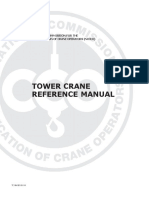0% found this document useful (0 votes)
47 views27 pagesCG 7 Bto 10
The document describes the source code for implementing a scenery view using graphics programming in C. The code first initializes a window and draws hills in the background using lines and floodfill. It then draws a bird flying across the screen. Finally, it draws two clouds moving across the sky using ellipses, fill styles and floodfill to color them in. The code animates the bird and clouds moving from right to left to simulate movement in the scenery view.
Uploaded by
Ayush PoojariCopyright
© © All Rights Reserved
We take content rights seriously. If you suspect this is your content, claim it here.
Available Formats
Download as PDF, TXT or read online on Scribd
0% found this document useful (0 votes)
47 views27 pagesCG 7 Bto 10
The document describes the source code for implementing a scenery view using graphics programming in C. The code first initializes a window and draws hills in the background using lines and floodfill. It then draws a bird flying across the screen. Finally, it draws two clouds moving across the sky using ellipses, fill styles and floodfill to color them in. The code animates the bird and clouds moving from right to left to simulate movement in the scenery view.
Uploaded by
Ayush PoojariCopyright
© © All Rights Reserved
We take content rights seriously. If you suspect this is your content, claim it here.
Available Formats
Download as PDF, TXT or read online on Scribd
/ 27