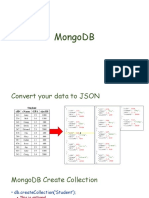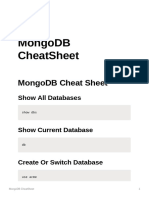0% found this document useful (0 votes)
76 views1 pageMongoDB Quick Reference Guide
This cheat sheet provides a concise summary of basic MongoDB commands and operations. It outlines commands for connecting to and switching between databases, viewing and creating collections, and inserting, finding, updating, replacing, and deleting documents. It also summarizes common query operators like $eq, $gt, $lt, and $in for filtering documents based on field values. Functions like .count() and .sort() are mentioned for counting and sorting query results.
Uploaded by
avinash738797Copyright
© © All Rights Reserved
We take content rights seriously. If you suspect this is your content, claim it here.
Available Formats
Download as PDF, TXT or read online on Scribd
0% found this document useful (0 votes)
76 views1 pageMongoDB Quick Reference Guide
This cheat sheet provides a concise summary of basic MongoDB commands and operations. It outlines commands for connecting to and switching between databases, viewing and creating collections, and inserting, finding, updating, replacing, and deleting documents. It also summarizes common query operators like $eq, $gt, $lt, and $in for filtering documents based on field values. Functions like .count() and .sort() are mentioned for counting and sorting query results.
Uploaded by
avinash738797Copyright
© © All Rights Reserved
We take content rights seriously. If you suspect this is your content, claim it here.
Available Formats
Download as PDF, TXT or read online on Scribd
/ 1