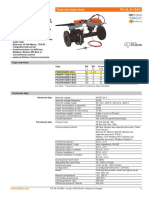0% found this document useful (0 votes)
19 views31 pagesModule3-Topic4-Redis Part-1
Redis is an open source in-memory data structure store that can be used as a database, cache, and message broker. It supports various data structures and has features like replication, sharding, and high availability. Redis works by storing data in the form of key-value pairs in memory for high speed but can persist data to disk for durability.
Uploaded by
dhanu suriyaCopyright
© © All Rights Reserved
We take content rights seriously. If you suspect this is your content, claim it here.
Available Formats
Download as PDF, TXT or read online on Scribd
0% found this document useful (0 votes)
19 views31 pagesModule3-Topic4-Redis Part-1
Redis is an open source in-memory data structure store that can be used as a database, cache, and message broker. It supports various data structures and has features like replication, sharding, and high availability. Redis works by storing data in the form of key-value pairs in memory for high speed but can persist data to disk for durability.
Uploaded by
dhanu suriyaCopyright
© © All Rights Reserved
We take content rights seriously. If you suspect this is your content, claim it here.
Available Formats
Download as PDF, TXT or read online on Scribd
/ 31