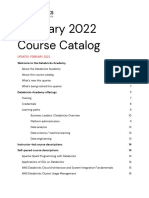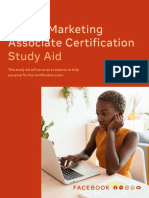0% found this document useful (0 votes)
30 views18 pagesDe Mod 7 Manage Production Analytics With Databricks SQL
The document discusses using Databricks SQL to manage production analytics. It introduces Databricks SQL and its advantages like better price/performance than other data warehouses. It also covers connecting BI tools, simple administration and governance, and use cases for Databricks SQL.
Uploaded by
Wagner YamadaCopyright
© © All Rights Reserved
We take content rights seriously. If you suspect this is your content, claim it here.
Available Formats
Download as PDF, TXT or read online on Scribd
0% found this document useful (0 votes)
30 views18 pagesDe Mod 7 Manage Production Analytics With Databricks SQL
The document discusses using Databricks SQL to manage production analytics. It introduces Databricks SQL and its advantages like better price/performance than other data warehouses. It also covers connecting BI tools, simple administration and governance, and use cases for Databricks SQL.
Uploaded by
Wagner YamadaCopyright
© © All Rights Reserved
We take content rights seriously. If you suspect this is your content, claim it here.
Available Formats
Download as PDF, TXT or read online on Scribd
/ 18