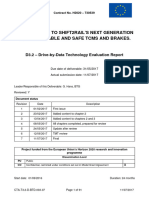0% found this document useful (0 votes)
110 views14 pagesComputer System Essentials
The document summarizes the main components of a computer system including the central processing unit, internal memory, networks, network devices, and other hardware and software components. It provides details on common computer parts like the CPU, RAM, ROM, hard drives, solid state drives, network interface cards, routers, hubs, switches, bridges, modems, and describes different types of printers.
Uploaded by
Mofammere LendokohleCopyright
© © All Rights Reserved
We take content rights seriously. If you suspect this is your content, claim it here.
Available Formats
Download as DOCX, PDF, TXT or read online on Scribd
0% found this document useful (0 votes)
110 views14 pagesComputer System Essentials
The document summarizes the main components of a computer system including the central processing unit, internal memory, networks, network devices, and other hardware and software components. It provides details on common computer parts like the CPU, RAM, ROM, hard drives, solid state drives, network interface cards, routers, hubs, switches, bridges, modems, and describes different types of printers.
Uploaded by
Mofammere LendokohleCopyright
© © All Rights Reserved
We take content rights seriously. If you suspect this is your content, claim it here.
Available Formats
Download as DOCX, PDF, TXT or read online on Scribd
/ 14