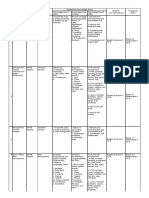0% found this document useful (0 votes)
52 views41 pagesTopic 2-Database-Create-Read-Update-Delete-PK-FK
The document discusses database concepts and Django models. It explains what a database and ORM are. It also describes how to define models in Django and perform CRUD operations like creating, reading, updating and deleting data from tables using models.
Uploaded by
Raziq RidzuanCopyright
© © All Rights Reserved
We take content rights seriously. If you suspect this is your content, claim it here.
Available Formats
Download as PDF, TXT or read online on Scribd
0% found this document useful (0 votes)
52 views41 pagesTopic 2-Database-Create-Read-Update-Delete-PK-FK
The document discusses database concepts and Django models. It explains what a database and ORM are. It also describes how to define models in Django and perform CRUD operations like creating, reading, updating and deleting data from tables using models.
Uploaded by
Raziq RidzuanCopyright
© © All Rights Reserved
We take content rights seriously. If you suspect this is your content, claim it here.
Available Formats
Download as PDF, TXT or read online on Scribd
/ 41