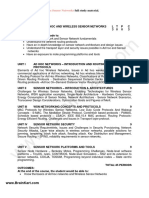0% found this document useful (0 votes)
21 views2 pagesMain Dart
This document is a Flutter application code that implements a simple login page. It includes fields for email and password, a 'Forgot Password' button, and a 'Login' button that navigates to a HomePage. The UI is designed with basic widgets and layout elements, ensuring a user-friendly experience.
Uploaded by
jak jakCopyright
© © All Rights Reserved
We take content rights seriously. If you suspect this is your content, claim it here.
Available Formats
Download as TXT, PDF, TXT or read online on Scribd
0% found this document useful (0 votes)
21 views2 pagesMain Dart
This document is a Flutter application code that implements a simple login page. It includes fields for email and password, a 'Forgot Password' button, and a 'Login' button that navigates to a HomePage. The UI is designed with basic widgets and layout elements, ensuring a user-friendly experience.
Uploaded by
jak jakCopyright
© © All Rights Reserved
We take content rights seriously. If you suspect this is your content, claim it here.
Available Formats
Download as TXT, PDF, TXT or read online on Scribd
/ 2