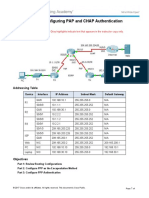0% found this document useful (0 votes)
46 views7 pagesLab 2 DCCN
The document discusses using various command line network tools like nslookup, netstat, route, tracert, and netsh to view network configuration and troubleshoot issues. It provides explanations of each tool and sample outputs. The conclusion emphasizes that understanding these commands enhances network management and troubleshooting abilities.
Uploaded by
Hammad AliCopyright
© © All Rights Reserved
We take content rights seriously. If you suspect this is your content, claim it here.
Available Formats
Download as PDF, TXT or read online on Scribd
0% found this document useful (0 votes)
46 views7 pagesLab 2 DCCN
The document discusses using various command line network tools like nslookup, netstat, route, tracert, and netsh to view network configuration and troubleshoot issues. It provides explanations of each tool and sample outputs. The conclusion emphasizes that understanding these commands enhances network management and troubleshooting abilities.
Uploaded by
Hammad AliCopyright
© © All Rights Reserved
We take content rights seriously. If you suspect this is your content, claim it here.
Available Formats
Download as PDF, TXT or read online on Scribd
/ 7