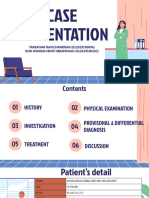0% found this document useful (0 votes)
55 views19 pagesGaussian Optimization Guide
This guide provides steps for optimization and frequency calculations using Gaussian software. It discusses drawing initial geometries, optimizing structures to find minima on the potential energy surface, and performing frequency calculations to obtain thermodynamic properties.
Uploaded by
Mehdy ElghaeiCopyright
© © All Rights Reserved
We take content rights seriously. If you suspect this is your content, claim it here.
Available Formats
Download as PDF, TXT or read online on Scribd
0% found this document useful (0 votes)
55 views19 pagesGaussian Optimization Guide
This guide provides steps for optimization and frequency calculations using Gaussian software. It discusses drawing initial geometries, optimizing structures to find minima on the potential energy surface, and performing frequency calculations to obtain thermodynamic properties.
Uploaded by
Mehdy ElghaeiCopyright
© © All Rights Reserved
We take content rights seriously. If you suspect this is your content, claim it here.
Available Formats
Download as PDF, TXT or read online on Scribd
/ 19