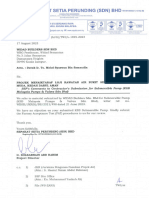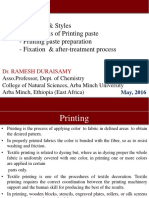0% found this document useful (0 votes)
31 views7 pagesDifferent Architecture Support by Azure ML
The document discusses different Azure architecture options for deploying machine learning models, including Azure Machine Learning, Azure Functions, Azure Container Instances, Azure Kubernetes Service, Azure Batch AI, and Azure IoT Edge. It also covers scenarios for deploying pre-trained models and training/deploying models, with considerations for each option.
Uploaded by
Abhirath SethCopyright
© © All Rights Reserved
We take content rights seriously. If you suspect this is your content, claim it here.
Available Formats
Download as DOCX, PDF, TXT or read online on Scribd
0% found this document useful (0 votes)
31 views7 pagesDifferent Architecture Support by Azure ML
The document discusses different Azure architecture options for deploying machine learning models, including Azure Machine Learning, Azure Functions, Azure Container Instances, Azure Kubernetes Service, Azure Batch AI, and Azure IoT Edge. It also covers scenarios for deploying pre-trained models and training/deploying models, with considerations for each option.
Uploaded by
Abhirath SethCopyright
© © All Rights Reserved
We take content rights seriously. If you suspect this is your content, claim it here.
Available Formats
Download as DOCX, PDF, TXT or read online on Scribd
/ 7