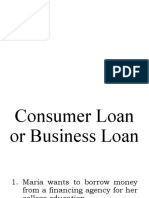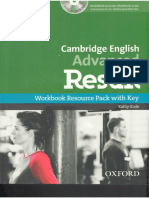Learning CSS: Styling the Web
CSS, or Cascading Style Sheets, is the language used to describe the presentation of HTML
documents. It controls the layout, colors, fonts, and overall visual appeal of a website. Learning CSS
is essential for anyone looking to create visually appealing and user-friendly web pages.
Understanding the Basics:
CSS works by selecting HTML elements and applying styles to them. The syntax consists of
selectors, properties, and values. For example:
selector {
property: value;
A simple rule might look like this:
p{
color: blue;
font-size: 14px;
Setting Up Your Environment:
CSS can be written directly within an HTML file using the <style> tag in the <head> section, or it can
be linked as an external stylesheet using the <link> tag. External stylesheets are preferred for larger
projects as they keep the HTML and CSS separate, promoting cleaner code.
Selectors and Properties:
Learn the different types of selectors: element, class, and ID selectors. Element selectors apply
styles to all instances of an element, class selectors use a period (.) and apply styles to elements
�with a specific class, and ID selectors use a hash (#) to target a unique element. For example:
p { color: blue; }
.myClass { color: red; }
#myId { color: green; }
Box Model:
Understand the box model, which includes the content, padding, border, and margin. Mastering this
concept is key to managing element spacing and layout. Use properties like padding, margin,
border, and width/height to control the box model.
Responsive Design:
Learn about media queries to create responsive designs that adapt to different screen sizes.
Responsive design ensures your website looks good on desktops, tablets, and smartphones. For
example:
@media (max-width: 600px) {
body {
background-color: lightblue;
Learning Resources:
Online platforms like W3Schools, MDN, and freeCodeCamp provide comprehensive tutorials and
examples. Books like "CSS: The Missing Manual" by David Sawyer McFarland are also highly
recommended.
Practice and Projects:
Start by styling simple web pages and progressively take on more complex layouts. Use tools like
�CodePen to experiment with CSS in real-time. Build personal projects to apply what you've learned
and refine your skills.
By mastering CSS, you enhance your ability to create beautiful and responsive websites, making
your web development skills more robust and versatile.