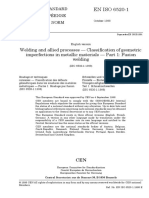Patel Vaishnavi Enrolment no: ET23BTIT817
Practical:1
❖ Detailed comparative analysis of various intelligent boards
like MCU Node ESP8266, WIFI ESP32, Arduino UNO,
Raspberry Pi, Beagle bone Module :-
Features
Node MCU WIFI Arduino Raspberry Beaglebone
ESP8266 ESP32 Uno Pi Module
Manufacturer ESP8266 Espressif Arduino.cc Raspberry Pi BeagleBoard.
Open source Systems, a Ltd org
Community Chinese
company
based in
Shanghai, and
is
manufactured
by TSMC
using their 40
nm process.
CPU Type Tensilica Xtensa Microchip Raspberry Pi Sitara
Xtensa 32- dualcore (or ATmega3 AM3358BZC
singlecore) 32- Model A:
bit LX106 28P Z100 1GHz,
RISC bit microcontr BCM2835
2000 MIPS
LX6 oller
microprocessor Raspberry Pi
microprocessor
Model B:
BCM2836
Operating Mongoose RIOT-OS None Linux Android,
System OS – C or distributions Linux,
Javascript Windows,
open-source Cloud9,CE,etc
OS
Branch: IT
�Patel Vaishnavi Enrolment no: ET23BTIT817
Clock Speed 160 MHz 16 MHz 250 MHz 1000 MHz
this value can
be set to 80
MHz, 160
MHz, or 240
MHz
RAM 64 KB 2 KB Model A:512 512 MB
MB
Model B:1
520 KB GB
Sensors 5 6 7 6 5
Analog Pin 1 18 6 8 6
Digital Pin 11 16 8 26 65
PWM 4 16 6 4 7
Less than $2 Just above $2 $20 $35 $45
and up for the and up for the
Cost ESP8266 ESP32
No USB-C port USB-B Multiple Multiple
USB port USB-A ports USB-A ports
4 MB or 8 MB 4 MB or 8 MB 32 KB SD Card slot SD Card slot
Flash
Memory
Branch: IT
�Patel Vaishnavi Enrolment no: ET23BTIT817
Practical:2
❖ Aim: Perform GPIO Interfacing and programming with boards
like Arduino, ESP8266 and ESP32
and do Tinkercad simulations too.
A. Interfacing an LED for switching ON and OFF.
B. Fade in and fade out of LED.
C. Blinking RGB LED with some delay.
➢ SOFTWARE/COMPONENTS REQUIRED:
• Tinker-Cad Software
➢ PROCEDURE:
• Open Tinker Cad website
• Build circuit diagram of given problem statements
• Run the simulation
• Observe the output
A. Interfacing an LED for switching ON and OFF.
➢ Code:
Branch: IT
�Patel Vaishnavi Enrolment no: ET23BTIT817
➢ OUTPUT:
Branch: IT
�Patel Vaishnavi Enrolment no: ET23BTIT817
B. Fade in and fade out of LED.
➢ Code:
➢ OUTPUT:
• Fade in and fade out:
Branch: IT
�Patel Vaishnavi Enrolment no: ET23BTIT817
C. Blinking RGB LED with some delay.
➢ Code:
➢ OUTPUT:
Branch: IT
�Patel Vaishnavi Enrolment no: ET23BTIT817
Branch: IT
� Patel Vaishnavi Enrolment no: ET23BTIT817
Practical:3
➢ AIM :
A). Setup Arduino Uno.
B). Write a program to interface LED with Arduino Uno and blink it
after every one second delay.
C). Write a program to measure the light intensity of LDR on serial
monitor and also switch on the LED once the LDR sensor value
goes beyond zero.
A) Setup Arduino Uno.
➢ OUTPUT:
- LED_BUILTIN ON:
Branch: IT
� Patel Vaishnavi Enrolment no: ET23BTIT817
- LED_BUILTIN OFF:
B) Write a program to interface LED with Arduino Uno and blink it after
every one second delay.
Parts Needed : Arduino Uno, USB Cable, LED, Male-to-Male Wire
Connector, Register
Branch: IT
�Patel Vaishnavi Enrolment no: ET23BTIT817
➢ OUPUT:
- LED ON:
Branch: IT
�Patel Vaishnavi Enrolment no: ET23BTIT817
C) Write a program to measure the light intensity of LDR on serial
monitor and also
switch on the LED once the LDR sensor value goes beyond zero.
Parts Needed : Arduino Uno, USB Cable, LED, Male-to-Male Wire
Connector,Register, LDR (Light- dependent resistor)
➢ OUTPUT:
Branch: IT
�Patel Vaishnavi Enrolment no: ET23BTIT817
- LED ON:
- LED OFF:
Branch: IT
�Patel Vaishnavi Enrolment no: ET23BTIT817
Branch: IT