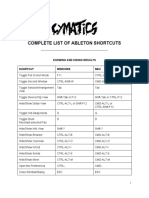NAVIGATION SELECTION
Move Cursor Enter Selection Mode
UP or DOWN or LEFT or RIGHT hold SHIFT + OPTION
Screen Navigation (tap OPTION to cycle through modes)
hold SHIFT + [ UP or DOWN or LEFT or RIGHT ] Copy Selection (exit mode)
OPTION
EDITION
Change Value fine Paste Copy Buffer
hold SHIFT + EDIT
hold EDIT + [ LEFT or RIGHT ]
Change Value coarse SONG SCREEN
hold EDIT + [ UP or DOWN ] Play Song at cursor position
Cut Value or set to default PLAY
EDIT + OPTION Cue Row while playing
YES in dialog hold LEFT + PLAY
EDIT Create new chain
NO (or exit) in dialog double-tap EDIT
OPTION Clone and Paste chain alone
hold SHIFT + OPTION then EDIT
PLAY
Play All Tracks from song cursor Clone and Paste chain & phrases
hold SHIFT + OPTION then double-tap EDIT
hold SHIFT + PLAY
Mute Current Track Solo Tracks left or right
hold OPTION + [ LEFT or RIGHT ]
hold OPTION + SHIFT
(latch mute by releasing OPTION first) Jump 16 Rows up or down
hold OPTION + [ UP or DOWN ]
Solo Current Track
hold OPTION + PLAY Move Selection
(latch solo by releasing OPTION first) in selection mode, hold EDIT + [ UP or DOWN ]
Clear All Mute and solos Render Selection
hold OPTION + hold SHIFT + PLAY in selection mode, double-tap EDIT
CHAIN SCREEN INTRUMENT SCREEN
Play Chain from cursor position Preview Instrument
PLAY PLAY
Create new phrase Copy Instrument
double-tap EDIT hold SHIFT + OPTION
Clone and Paste phrase Jump to Intrument previous or next
hold SHIFT + OPTION then EDIT OPTION + [ LEFT or RIGHT ]
Jump to Track left or right Edit Parameter
hold OPTION + [ LEFT or RIGHT ] EDIT + [ Touchscreen LEFT and RIGHT ]
Jump to Chain previous or next Map Parameter
hold OPTION + [ UP or DOWN ] OPTION + [ Touchscreen LEFT and RIGHT or UP and DOWN ]
PHRASE SCREEN TABLE SCREEN
Play Phrase from cursor position Interpolate Values
PLAY while in selection mode, hold SHIFT + EDIT
Create new instrument Jump to Table previous or next
on instrument column, EDIT (double-tap) OPTION + [ LEFT or RIGHT ]
Clone and Paste instrument FILE BROWSER
hold SHIFT + OPTION then EDIT
Sort Directory
Jump to Track left or right SHIFT + OPTION
hold OPTION + [ LEFT or RIGHT ]
Delete Selected File
Jump to Phrase previous or next EDIT + OPTION
hold OPTION + [ UP or DOWN ]
Interpolate Values MIXER SCREEN
in selection mode (single column), hold SHIFT + EDIT Create Snapshot
hold SHIFT + OPTION
Move Selection
in selection mode (multi column), hold EDIT + [ UP or DOWN] Recall Snapshot
hold SHIFT + EDIT