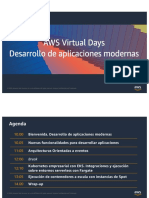AWS Decision guide
AWS Fargate or AWS Lambda?
Copyright © 2024 Amazon Web Services, Inc. and/or its affiliates. All rights reserved.
�AWS Fargate or AWS Lambda? AWS Decision guide
AWS Fargate or AWS Lambda?: AWS Decision guide
Copyright © 2024 Amazon Web Services, Inc. and/or its affiliates. All rights reserved.
Amazon's trademarks and trade dress may not be used in connection with any product or service
that is not Amazon's, in any manner that is likely to cause confusion among customers, or in any
manner that disparages or discredits Amazon. All other trademarks not owned by Amazon are
the property of their respective owners, who may or may not be affiliated with, connected to, or
sponsored by Amazon.
�AWS Fargate or AWS Lambda? AWS Decision guide
Table of Contents
Decision guide .................................................................................................................................. 1
Introduction ................................................................................................................................................... 1
Differences ...................................................................................................................................................... 4
Use ................................................................................................................................................................. 10
Document history .......................................................................................................................... 13
iii
�AWS Fargate or AWS Lambda? AWS Decision guide
AWS Fargate or AWS Lambda?
Understand the differences and pick the one that's right for you
Purpose To explore whether AWS Fargate or AWS
Lambda meet your needs for a serverless
compute service.
Last updated November 15, 2024
Covered services • AWS Fargate
• AWS Lambda
Introduction
Before you get started exploring whether you choose AWS Lambda or AWS Fargate as your
serverless compute service, you probably have considered the broader range of AWS compute
services (covered in the Choosing an AWS compute service decision guide) and narrowed it down to
these two choices because they provide:
• Reduced operational overhead: Both Lambda and Fargate abstract away server management,
reducing the need for patching, maintenance, and capacity planning.
• Pay-per-use pricing: You only pay for the compute resources you actually use, potentially
lowering costs for variable workloads.
• Faster deployment: Typically offers quicker deployment times compared to provisioning and
configuring EC2 instances.
• Built-in high availability: Both services handle infrastructure redundancy automatically.
• Simplified compliance: Reduced attack surface and built-in security features can ease
compliance efforts.
• Focus on code: Developers can concentrate more on writing application code rather than
managing infrastructure.
While Lambda and Fargate are both serverless options, there are significant differences between
them:
Introduction 1
�AWS Fargate or AWS Lambda? AWS Decision guide
AWS Fargate is a serverless compute engine for containers, primarily used with Amazon ECS.
It automatically manages your infrastructure, allowing you to focus on deploying and scaling
containerized applications. Fargate is ideal for long-running applications, microservices, or batch
processing—where you need fine-grained control over resource allocation (CPU, memory) and want
to avoid managing underlying servers.
AWS Lambda is a serverless computing service that automatically runs your code in response
to events, and manages the underlying compute resources. It's best suited for event-driven
applications, such as processing files uploaded to Amazon S3, responding to HTTP requests, or
running scheduled tasks. Lambda is also well-suited for stream processing and data processing
applications due to its ability to scale automatically in response to events and handle high volumes
of data in real time. Lambda can process data streams from sources like Amazon Kinesis or Amazon
DynamoDB, allowing for efficient, serverless data transformations, filtering, and analytics without
managing infrastructure. Lambda is designed for short-lived tasks (up to 15 minutes) and is
billed based on the number of requests and execution time, making it cost-effective for sporadic
workloads.
If your project involves event-driven, short-duration tasks or unpredictable workloads, AWS
Lambda might be the better fit. If you need to run containerized applications with specific resource
needs (or you require persistent processes), AWS Fargate would be more appropriate.
The following table gives a more detailed look at some of the differences between these services to
get you started.
Feature AWS Fargate AWS Lambda
Execution model Container-based, serverless Event-driven, serverless
compute functions
Supported languages Any language that can run in Supported languages:
a container Node.js, Python, Java, C#,
Go, Ruby, and PowerShell.
You can also build a custom
runtime to implement an
AWS Lambda function in the
language of your choice.
Introduction 2
�AWS Fargate or AWS Lambda? AWS Decision guide
Use case Long-running, containerized Short-duration, event-driven
applications tasks
Scaling Automatic scaling based on Automatic scaling per request
desired task count
Cold start 35 seconds to 2 minutes 100 ms to 2 seconds
Execution time limit No hard limit 15 minutes maximum
Memory allocation Up to 120 GiB Up to 10 GiB
CPU allocation Up to 16 vCPU Proportional to memory, up
to 6 vCPU
Networking Runs in VPC, can use ENIs Can run in AWS managed VPC
or attached to a customer-
managed VPC using AWS
Hyperplane
State Management Containers in Fargate can Stateless by design (state
maintain state across requests must be managed externall
as long as the container is y, for example, Amazon S3,
running, making it possible to Amazon DynamoDB, Amazon
handle sessions, cache data, EFS)
or keep in-memory state
without needing external
storage. External storage is
recommended for critical
data.
Container support Supports containers Limited container support (via
container image deploymen
ts)
Orchestration Integrated with Amazon ECS No orchestration required
Pricing model Per second billing for vCPU Per invocation and duration
and memory used (GB-seconds)
Introduction 3
�AWS Fargate or AWS Lambda? AWS Decision guide
Concurrency limits Based on cluster capacity 1000 concurrent executions
by default (can be increased)
Event-driven invocation Requires additional setup Native support for various
AWS event sources
Cold start mitigation Lazy loading images with Provisioned concurrency
Seekable OCI can speed up available
starting Fargate tasks
Package size limit No specific limit (containe 250 MB unzipped, including
r size limited by configured layers, 10GB for container
ephemeral storage, 200 GiB image deployments
maximum)
Differences between Fargate and Lambda
Explore the differences between Fargate and Lambda in a number of key areas.
Languages supported
Fargate: AWS Fargate is a container orchestration service, meaning that it supports any
programming language or runtime environment that can be packaged into a Docker container.
This flexibility allows developers to use virtually any language, framework, or library that
suits their application needs. Whether you're using Python, Java, Node.js, Go, .NET, Ruby,
PHP, or even custom languages and environments, Fargate can run them as long as they are
encapsulated in a container. This broad language support makes Fargate ideal for running
diverse applications, including legacy systems, multi-language microservices, and modern
cloud-native applications.
Lambda: AWS Lambda offers native support for a more limited set of languages compared to
Fargate, specifically designed for event-driven functions. As of now, Lambda officially supports
the following languages:
• Node.js
• Python
• Java
Differences 4
�AWS Fargate or AWS Lambda? AWS Decision guide
• Go
• Ruby
• C#
• PowerShell
Lambda also supports custom runtimes, which allow you to bring your own language or
runtime environment, but this requires more setup and management compared to using the
natively supported options. If you choose to deploy your Lambda function from a container
image, you can write your function in Rust by using an AWS OS-only base image and including
the Rust runtime client in your image. If you're using a language that doesn't have an AWS-
provided runtime interface client, you must create your own.
Event-driven invocation
Lambda is inherently designed for event-driven computing. Lambda functions are triggered
in response to a variety of events, including changes in data, user actions, or scheduled tasks.
It integrates seamlessly with many AWS services, such as Amazon S3 (for example, invoking a
function when a file is uploaded), DynamoDB (for example, triggering on data updates), and
API Gateway (for example, handling HTTP requests). The Lambda event-driven architecture is
ideal for applications that need to respond immediately to events without requiring persistent
compute resources.
Fargate is not natively event-driven, but with some additional boilerplate logic, it can integrate
with event sources such as Amazon SQS and Kinesis. Whereas Lambda handles the bulk of this
integration logic for you, you will have to implement this integration yourself using the APIs for
these services.
Runtime/use cases
Fargate is designed to run containerized applications, providing a flexible runtime environment
where you can define the CPU, memory, and networking settings for your containers. Since
Fargate operates on a container-based model, it supports long-running processes, persistent
services, and applications with specific runtime requirements. The containers in Fargate can run
indefinitely, as there is no hard limit on execution time, making it ideal for applications that
need to be up and running continuously.
Lambda, on the other hand, is optimized for short-lived, event-driven tasks. Lambda functions
are executed in a stateless environment where the maximum execution time is capped at
15 minutes. This makes Lambda well-suited for scenarios like file processing, real-time data
Differences 5
�AWS Fargate or AWS Lambda? AWS Decision guide
streaming, and HTTP request handling, where the tasks are brief and don't require long-running
processes.
In Lambda, the runtime environment is more abstracted, and there is less control over the
underlying infrastructure. Lambda's stateless nature means that each function invocation is
independent, and any state or data that needs to persist between invocations must be managed
externally (for example, in databases or storage services).
Scaling
Fargate scales by adjusting the number of running containers based on the desired state
defined in your container orchestration service (Amazon ECS). This scaling can be done
manually or automatically through Amazon EC2 Auto Scaling. This blog post offers further
details on how.
In Fargate, each container runs in its isolated environment, and scaling involves launching
additional containers or stopping them based on the load. The Amazon ECS service scheduler is
able to launch up to 500 tasks in less than a minute per service for web and other long-running
services.
For Lambda, concurrency is the number of in-flight requests that your AWS Lambda function
is handling at the same time. This differs from concurrency in Fargate, where each Fargate
task can handle concurrent requests as long as there are available compute and network
resources. For each concurrent request, Lambda provisions a separate instance of your execution
environment. As your functions receive more requests, Lambda automatically handles scaling
Differences 6
�AWS Fargate or AWS Lambda? AWS Decision guide
the number of execution environments until you reach your account's concurrency limit. By
default, Lambda provides your account with a total concurrency limit of 1,000 concurrent
executions across all functions in an AWS Region, and you can request a quota increase if
needed.
For each Lambda function in a Region, the concurrency scaling rate is 1,000 execution instances
every 10 seconds, up to the maximum account concurrency. As explained in this blog, if the
number of requests in a 10 second period exceeds 1,000, the additional requests will be
throttled. The following graph demonstrates how Lambda scaling works assuming an account
concurrency of 7000.
Cold start and cold-start mitigation
Lambda can experience cold starts, which occur when a function is invoked after being idle
for some time. During a cold start, the Lambda service needs to initialize a new execution
environment, including loading the runtime, dependencies, and the function code. This process
can introduce latency, particularly for languages with longer initialization times (for example,
Java, or C#). Cold starts can impact the performance of applications, especially those requiring
low-latency responses.
To mitigate cold starts in Lambda, several strategies can be employed:
• Minimize function size: Reducing the size of your function package and its dependencies can
decrease the time needed for initialization.
• Increase memory allocation: Higher memory allocations increase CPU capacity, potentially
reducing initialization time.
Differences 7
�AWS Fargate or AWS Lambda? AWS Decision guide
• Keep functions warm: Periodically invoking your Lambda functions (for example, using
CloudWatch Events) can keep them active and reduce the likelihood of cold starts.
• Lambda SnapStart: Use Lambda SnapStart for Java functions to reduce startup time.
• Provisioned concurrency: This feature keeps a specified number of function instances warm
and ready to serve requests, reducing cold start latency. However, it increases costs as you're
paying for the provisioned instances even if they're not actively handling requests.
Fargate is not generally impacted by cold starts in the same way as Lambda. The time it takes
to start a Fargate task is directly correlated to the time it takes to pull the container images
defined in the task from the image registry. Fargate also supports lazy loading of container
images that have been indexed with Seekable OCI (SOCI). Lazy loading container images with
SOCI reduces the time taken to launch Amazon ECS tasks on Fargate. Fargate runs containers
that remain active for as long as needed, meaning they're always ready to handle requests.
However, if you need to start new containers in response to scaling events, there might be
some delay while the containers are initialized, but this is typically less significant compared to
Lambda cold starts.
Memory and CPU options
Fargate provides granular control over both memory and CPU resources for your containerized
applications. When you launch a task in Fargate, you can specify the exact CPU and memory
requirements based on the needs of your application. The CPU and memory allocations are
independent, allowing you to choose combinations that best suit your workload. For instance,
you can select CPU values ranging from 0.25 vCPUs to 16 vCPUs and memory from 0.5 GB to
120 GB per container, depending on your configuration.
This flexibility is ideal for running applications that require specific performance characteristics,
such as memory-intensive databases or CPU-bound computation tasks. Fargate allows you to
optimize your resource allocation to balance cost and performance effectively.
In Lambda, memory and CPU are linked, with the CPU automatically allocated in proportion to
the amount of memory you select. You can choose memory allocations between 128 MB and
10 GB, in 1 MB increments. The CPU scales with the memory, up to 6 vCPU, meaning higher
memory settings result in more CPU power, but you don't have direct control over the CPU
allocation itself.
This model is designed for simplicity, allowing developers to quickly adjust memory settings
without needing to manage CPU configurations. However, it might be less flexible for
Differences 8
�AWS Fargate or AWS Lambda? AWS Decision guide
workloads that require a specific balance between CPU and memory resources. Lambda's model
is suitable for tasks where you want straightforward scaling based on memory needs, but it
might not be optimal for applications with complex or highly specific resource demands.
Networking
When you deploy tasks in Fargate, they run in an Amazon VPC (Amazon Virtual Private Cloud),
giving you full control over the networking environment. This includes configuring security
groups, network access control lists (ACLs), and routing tables. Each Fargate task gets its own
network interface, with a dedicated private IP address, and can be assigned a public IP address
if needed.
Fargate supports advanced networking features such as load balancing (using AWS Elastic
Load Balancing), VPC peering, and direct access to other AWS services within the VPC. You can
also use AWS PrivateLink for secure, private connectivity to supported AWS services, without
traversing the internet.
By default, Lambda functions are run in a managed network environment without direct
control over network interfaces or IP addresses. However, Lambda can be attached to a
customer-managed VPC using AWS Hyperplane, enabling you to control access to resources
inside your VPC.
When Lambda functions are attached to a customer-managed VPC, they inherit the VPC's
security groups and subnet configurations, allowing them to interact securely with other AWS
services (like RDS databases) within the same VPC.
The Lambda service uses a Network Function Virtualization platform to provide NAT capabilities
from the Lambda VPC to customer VPCs. This configures the required elastic network interfaces
(ENIs) at the point where Lambda functions are created or updated. It also enables ENIs from
your account to be shared across multiple execution environments, which allows Lambda to
make more efficient use of a limited network resource when functions scale.
Since ENIs are an exhaustible resource and there is a soft limit of 250 ENIs per Region, you
should monitor elastic network interface usage if you are configuring Lambda functions for VPC
access. Lambda functions in the same AZ and same security group can share ENIs. Generally, if
you increase concurrency limits in Lambda, you should evaluate if you need an elastic network
interface increase. If the limit is reached, this causes invocations of VPC-enabled Lambda
functions to be throttled.
Differences 9
�AWS Fargate or AWS Lambda? AWS Decision guide
Pricing model
Fargate pricing is based on the resources allocated to your containers, specifically the vCPU
and memory you select for each task. You are billed per second, with a one-minute minimum
charge, for the CPU and memory that your containers use. The costs are directly tied to the
resources your application consumes, meaning you pay for what you provision, regardless of
whether the application is actively processing requests. Fargate is well-suited for predictable
workloads where you need specific resource configurations and can optimize costs by adjusting
the allocated resources. Additionally, there might be additional charges for related services,
such as data transfer, storage, and networking (for example, VPC, Elastic Load Balancing).
Lambda has a different pricing structure that is event-driven and pay-per-execution. You are
charged based on the number of requests your functions receive and the duration of each
execution, measured in milliseconds. Lambda also factors in the amount of memory you
allocate to your function, with costs scaling based on the memory used and the execution time.
The pricing model includes a free tier, offering 1 million free requests and 400,000 GB-seconds
of compute time per month, which makes Lambda particularly cost-effective for low-volume,
sporadic workloads.
The Lambda pricing model is ideal for applications with unpredictable or bursty traffic patterns,
as you only pay for actual function invocations and execution time, without the need to
provision or pay for idle capacity.
Use
Now that you've read about the criteria for choosing between AWS Fargate and AWS Lambda, you
can select the service that meets your needs, and use the following information to help you get
started using each of them.
AWS Fargate
• Learn how to create an Amazon ECS Linux task for the Fargate launch type
Get started with Amazon ECS on AWS Fargate by using the Fargate launch type for your Linux
tasks.
Explore the guide
• Learn how to create an Amazon ECS Windows task for the Fargate launch type
Use 10
�AWS Fargate or AWS Lambda? AWS Decision guide
Get started with Amazon ECS on AWS Fargate by using the Fargate launch type for your
Windows tasks.
Explore the guide
• Getting started with Fargate and Amazon EKS
This guide describes how to get started running your pods on AWS Fargate with your Amazon
EKS cluster.
Explore the guide
• AWS Fargate pricing
Use this guide to understand how vCPU, memory, storage, and operating system
configurations impact AWS Fargate pricing.
Explore the guide
• AWS Fargate frequently asked questions
Get answers to common questions about AWS Fargate capabilities, and best practices for
implementation.
Explore the guide
AWS Lambda
• Create a serverless file-processing app
A step-by-step walkthrough of setting up and using Amazon SNS. It covers topics such as
creating a topic, subscribing endpoints to a topic, publishing messages, and configuring
access permissions.
Explore the guide
• Serverless Developer Guide
This guide helps you develop a better conceptual understanding of serverless application
development, and how various AWS services fit into together to create application
patterns that form the core of your cloud applications.
Explore the guide
Use 11
�AWS Fargate or AWS Lambda? AWS Decision guide
• Serverless Land
This site brings together the latest information, blogs, videos, code, and learning resources
for AWS Serverless. Learn to use and build apps that scale automatically on low-cost, fully
managed serverless architecture.
Explore the site
• AWS Lambda pricing
Use this guide to estimate expenses and optimize costs based on function usage and
configuration. It includes a pricing calculator to calculate your AWS Lambda and architecture
cost in a single estimate.
Explore the guide
• AWS Lambda frequently asked questions
Get answers to common questions about AWS Lambda capabilities, and best practices for
implementation.
Explore the guide
Use 12
�AWS Fargate or AWS Lambda? AWS Decision guide
Document history for AWS Fargate or AWS Lambda?
The following table describes the important changes to this decision guide. For notifications about
updates to this guide, you can subscribe to an RSS feed.
Change Description Date
Initial release Initial release of the decision November 15, 2024
guide.
13