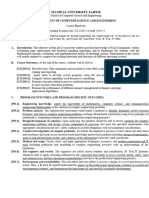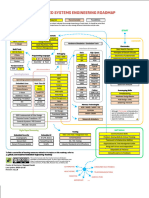Faculty of Engineering,
Computing and the Environment Assignment Brief
Module: CI5250 Computing Systems Setter: Andreas Hoppe
Title of Assignment: Operating Systems Deadline:10/01/2025 at 23:59
Module weighting 25%
Coursework Aim
This coursework is about the Windows and Linux operating systems, their interfaces and
functionality.
Coursework brief
The Windows Operating Systems family is the most widely used operating system for
personal computers while the Linux operating systems dominates cloud computing and
servers. This assignment is about the Windows operating system as well as the Linux
operating system. The assignment consists of three questions. You need to answer all three
questions. Each question is worth 10 marks.
Submit your answers in the provided answer sheet as a single WORD or PDF document via
Turnitin on the module’s Canvas assignment pages. Your answers will be checked by a
plagiarism detection system.
There are 30 marks in total. This assignment counts for 25% of the total mark of this
module.
This is an individual piece of work. You must reference any external sources that you have
used to derive your answers. References must be provided below your answers for each
question in the answer sheet.
Question 1: Windows Desktop System - (10 marks)
The Windows operating system is the most widely used desktop operating system. Windows
features a comprehensive Application Programming Interface (Win32) which allows to create
rich interactive applications. Consider the “Hello Operating Systems” Windows application.
A video demonstrating the application can be found in the Assignments section of this
assignment on Canvas. A screenshot of the application is shown below:
-1-
�Identify the constituent components of this Windows applications.
Provide an outline of the implementation using pseudo code and identify suitable Win32 API
function calls and messages which could be used for the implementation.
Describe how interactivity is realised and discuss how such an approach is beneficial for
interactive graphical user interface applications.
Approx. 200 words + pseudocode
Note: You are required to reference any external sources you have used.
Question 2: Linux Server System - (10 marks)
You are tasked to devise an intranet server for a company which is required to run on premise
using the Linux operating system. This server will host multiple intranet applications with
web interfaces, each dedicated to various internal processes such as customer relationship
management and managing human resources. The company has chosen a container-based
architecture, leveraging Docker containers for deployment.
Explain the technology behind Docker containers and discuss the suitability for this task.
Identify suitable Docker containers for this task and explain what part they could play in your
solution.
Discuss the security implications of such a setup.
-2-
�Approx. 300 words
Note: You are required to reference any external sources you have used.
-3-
�Question 3: Linux Command Line Interface - (10 marks)
Your Linux intranet server is managed through a command line interface. The Linux
command line allows to combine shell commands using pipes to form more complex
command chains. Commands can also be included in shell scripts.
You are required to extract usage information from a server log file using command line
tools. Pick from the following list of shell commands { ls, cat, find, grep, ln, pwd, cd,
wc }and create a command chain using pipes for the following tasks:
1) List all lines with error messages in the log.txt file. (use at least 1 pipe)
2) List all warnings regarding the user zyx in the log.txt file. (use at least 2 pipes)
3) Determine how many times the company.webportal1.com has been accessed from the
log.txt file. (use at least 2 pipes)
Explain how pipes work. Include a screenshot showing your solution and outputs for each of
the above tasks. Make sure that the screenshot is readable without having to zoom in.
4) Discuss how you could speed up the processing for these tasks, considering that a log
filecould contain tens of thousands of entries.
Contents of the log.txt file:
01-01-2024 user xyz accessed company.webportal1.com/form1
02-01-2024 error: user xyz did not submit company.webportal1.com/form1
03-01-2024 user zyx accessed company.webportal2.com/form2
04-01-2024 error: user zyx could not submit company.webportal2.com/form1
05-01-2024 warning: user zyx did not sign out
06-01-2024 warning: user xyz did not sign out
07-01-2024 user zyx accessed company.webportal1.com/form2
08-01-2024 user xyz accessed company.webportal1.com/form3
Approx. 150 words + screenshots
-4-
�Note: You are required to reference any external sources you have used.
Assessment criteria
The assessment grade boundaries for the questions are shown in the table below.
Table 1: Indicative Criteria Grades for the Operating Systems Coursework
Exceeded Met Close to Below Well Below
Expectation Expectation expectations Expectation Expectation
s s s
Weigh
t 100-80% 79-60% 59-50% 49-40% 39-1%
The The The The The
questions questions questions questions questions
have been have been have been have hardly were
fully mostly partially been wrongly
answered, answered
answered, answered answered
including a
thorough
including with little with no or with no
analysis, a good discussion very little discussion
discussion discussion or discussion .
and . justifications or
justification . justifications
of answers. .
Make sure to reference any external sources used. Guidance on how to reference can be
found here:
Computer Science and Games Technology – Citing and Referencing on Library Canvas.
Student Guide to AI in learning and teaching
-5-