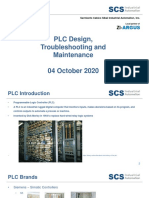TOPICAL OUTLINE
PLC TRAINING LEVEL 1
This course covers various components of PLCs and equips the student with what it takes to
maintain PLCs in general.
Students will be introduced to RSLogix 500 – software for programming some Allen Bradley
Range of PLCs (Micrologix and SLC). The course is a prerequisite for students to proceed to
undertake more advanced PLC training.
Course objectives:
Identify and know the functions of the various components of the PLC.
Know the types of PLCs available
Understand how PLCs work and their operation modes
Understand the PLC memory structure
Understand Addressing
Know Input and Output devices
Write, edit, simulate and monitor PLC programs
Configure communication between the PLC and the PC
Download and Upload PLC Programs.
Choose a PLC Hardware
Know the Applications of PLCs
Course Outline:
Introduction
Components of PLCs
PLC Types
Input / Output Devices
PLC Operation Cycle
PLC Operation Modes
PLC Application Consideration
PLC Applications
Advantages of PLCs
Programming PLCs
Memory Structure of Allen‐Bradley PLCs
Addressing
Introduction to Ladder Diagrams
Introduction to PicoSoft
Writing, Editing and Simulating Ladder Logic in PicoSoft
Introduction to RSLogix 500
Introduction to RSLinx
Examples
� Assignment
The course is taught in five days with a number of practical exercises to equip students with
relevant practical skills.
To successfully complete this course, the following prerequisites are required:
• Experience with basic control and electrical principles
• Experience operating a personal computer within a Microsoft Windows 95 or Windows NT
environment.
PLC TRAINING LEVEL 2
This course provides the necessary resources and hands on practice to efficiently wire a
programmable logic controller and troubleshoot new and previously operational PLC setups.
Course Objectives:
Understand the setup of PLC systems
Understand how PLCs interact with I/O devices.
Understand I/O addressing of common PLCs
Understand the wiring of I/O devices to PLC I/O modules
Perform troubleshooting of most PLC related problems
Course Outline:
Introduction
PLC Part Identification
PLCs and I/O devices
I/O module Addressing
Power wiring
Input Module Wiring Overview
Output Module Wiring Overview
Hands‐on wiring
Digital Inputs
Digital Outputs
Analog Inputs
Analog Outputs
Introduction to Troubleshooting PLCs
Troubleshooting the power supply
Troubleshooting input modules
Troubleshooting output modules
Troubleshooting the CPU
Common failures
Troubleshooting
Hands‐on Troubleshooting
Hardware
Software
Students are expected to have a sound understanding in the operations of the PLC as well as
�exhibit basic programming skills. Thus PLC Training Level 1 is a prerequisite for enrolling for PLC
Training Level 2.