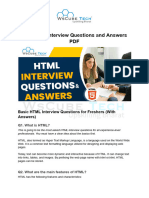0% found this document useful (0 votes)
25 views5 pagesHTML Interview Questions
The document provides a comprehensive list of HTML interview questions and answers for both beginners and intermediate levels. It covers fundamental concepts such as HTML structure, tags, semantic elements, and responsive design, along with examples for clarity. Additionally, it highlights differences between various HTML elements and attributes, making it a useful resource for interview preparation.
Uploaded by
dlktechnologiesreactCopyright
© © All Rights Reserved
We take content rights seriously. If you suspect this is your content, claim it here.
Available Formats
Download as PDF, TXT or read online on Scribd
0% found this document useful (0 votes)
25 views5 pagesHTML Interview Questions
The document provides a comprehensive list of HTML interview questions and answers for both beginners and intermediate levels. It covers fundamental concepts such as HTML structure, tags, semantic elements, and responsive design, along with examples for clarity. Additionally, it highlights differences between various HTML elements and attributes, making it a useful resource for interview preparation.
Uploaded by
dlktechnologiesreactCopyright
© © All Rights Reserved
We take content rights seriously. If you suspect this is your content, claim it here.
Available Formats
Download as PDF, TXT or read online on Scribd
/ 5