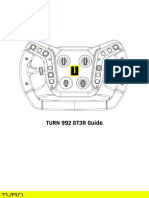0% found this document useful (0 votes)
55 views11 pagesElectronics Boq
This document outlines the electronics setup for an R2D2 unit, detailing various components such as the Padwon 360 drive system, Arduino Mega 2650, and various motors and servos needed for operation. It provides recommendations for specific parts, wiring, and resources for assembly, including links to relevant files and instructional videos. The information is tailored for personal customization, allowing users to adapt the system based on their preferences and needs.
Uploaded by
phil55Copyright
© © All Rights Reserved
We take content rights seriously. If you suspect this is your content, claim it here.
Available Formats
Download as PDF, TXT or read online on Scribd
0% found this document useful (0 votes)
55 views11 pagesElectronics Boq
This document outlines the electronics setup for an R2D2 unit, detailing various components such as the Padwon 360 drive system, Arduino Mega 2650, and various motors and servos needed for operation. It provides recommendations for specific parts, wiring, and resources for assembly, including links to relevant files and instructional videos. The information is tailored for personal customization, allowing users to adapt the system based on their preferences and needs.
Uploaded by
phil55Copyright
© © All Rights Reserved
We take content rights seriously. If you suspect this is your content, claim it here.
Available Formats
Download as PDF, TXT or read online on Scribd
/ 11