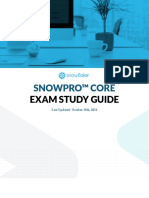0% found this document useful (0 votes)
54 views3 pagesSnowflake and DBT Preparation Guide
This guide provides a structured 7-day plan to learn Snowflake and DBT, focusing on essential concepts and practical skills. It covers Snowflake architecture, data loading, basic SQL, and DBT model creation, along with advanced topics like incremental models and testing. The final day emphasizes review and preparation for client interviews, ensuring confidence in discussing learned topics.
Uploaded by
jyotiytofficialCopyright
© © All Rights Reserved
We take content rights seriously. If you suspect this is your content, claim it here.
Available Formats
Download as PDF, TXT or read online on Scribd
0% found this document useful (0 votes)
54 views3 pagesSnowflake and DBT Preparation Guide
This guide provides a structured 7-day plan to learn Snowflake and DBT, focusing on essential concepts and practical skills. It covers Snowflake architecture, data loading, basic SQL, and DBT model creation, along with advanced topics like incremental models and testing. The final day emphasizes review and preparation for client interviews, ensuring confidence in discussing learned topics.
Uploaded by
jyotiytofficialCopyright
© © All Rights Reserved
We take content rights seriously. If you suspect this is your content, claim it here.
Available Formats
Download as PDF, TXT or read online on Scribd
/ 3