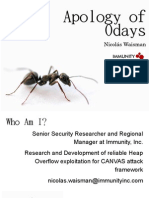0% found this document useful (0 votes)
37 views6 pagesSnowflake With DBT
The document provides a comprehensive guide on using DBT with Snowflake, covering topics such as configuration, model creation, materializations, incremental models, Jinja templating, testing, snapshots, macros, seeds, version control, and debugging. It also includes best practices for structuring a DBT project, scheduling jobs, and optimizing large models. Each section includes code snippets and YAML configurations to illustrate the concepts discussed.
Uploaded by
Hari Kishore Reddy GCopyright
© © All Rights Reserved
We take content rights seriously. If you suspect this is your content, claim it here.
Available Formats
Download as RTF, PDF, TXT or read online on Scribd
0% found this document useful (0 votes)
37 views6 pagesSnowflake With DBT
The document provides a comprehensive guide on using DBT with Snowflake, covering topics such as configuration, model creation, materializations, incremental models, Jinja templating, testing, snapshots, macros, seeds, version control, and debugging. It also includes best practices for structuring a DBT project, scheduling jobs, and optimizing large models. Each section includes code snippets and YAML configurations to illustrate the concepts discussed.
Uploaded by
Hari Kishore Reddy GCopyright
© © All Rights Reserved
We take content rights seriously. If you suspect this is your content, claim it here.
Available Formats
Download as RTF, PDF, TXT or read online on Scribd
/ 6