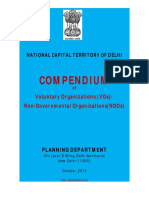0% found this document useful (0 votes)
12 views3 pagesLab5 Videoanimation
The document is an instruction sheet for a lab exercise on video animation as part of the Information Technology and Multimedia Applications course at Universiti Tun Hussein Onn Malaysia. Students are required to create a PowerPoint presentation using the morph transition technique, following specific procedures and evaluation criteria outlined in a rubric. The rubric assesses originality, animation quality, design, and effort in the project.
Uploaded by
Izzati ZainalCopyright
© © All Rights Reserved
We take content rights seriously. If you suspect this is your content, claim it here.
Available Formats
Download as PDF, TXT or read online on Scribd
0% found this document useful (0 votes)
12 views3 pagesLab5 Videoanimation
The document is an instruction sheet for a lab exercise on video animation as part of the Information Technology and Multimedia Applications course at Universiti Tun Hussein Onn Malaysia. Students are required to create a PowerPoint presentation using the morph transition technique, following specific procedures and evaluation criteria outlined in a rubric. The rubric assesses originality, animation quality, design, and effort in the project.
Uploaded by
Izzati ZainalCopyright
© © All Rights Reserved
We take content rights seriously. If you suspect this is your content, claim it here.
Available Formats
Download as PDF, TXT or read online on Scribd
/ 3