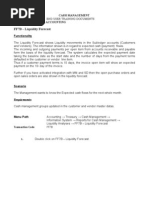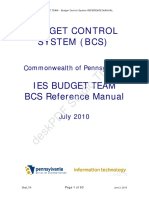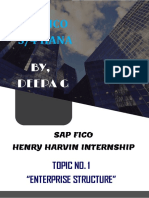0% found this document useful (0 votes)
304 views5 pagesConfiguration - Step by Step Process Cash and Liquidity
The document outlines a step-by-step process for configuring Cash and Liquidity Management in SAP S/4HANA, including activating functionalities, defining house banks, setting up bank accounts, and configuring cash flow analysis. It also covers the implementation of interfaces, training users, and monitoring configurations post-setup. Additionally, it provides an example of an end-user transaction for creating a cash flow item for forecasting.
Uploaded by
Tito TalesCopyright
© © All Rights Reserved
We take content rights seriously. If you suspect this is your content, claim it here.
Available Formats
Download as PDF, TXT or read online on Scribd
0% found this document useful (0 votes)
304 views5 pagesConfiguration - Step by Step Process Cash and Liquidity
The document outlines a step-by-step process for configuring Cash and Liquidity Management in SAP S/4HANA, including activating functionalities, defining house banks, setting up bank accounts, and configuring cash flow analysis. It also covers the implementation of interfaces, training users, and monitoring configurations post-setup. Additionally, it provides an example of an end-user transaction for creating a cash flow item for forecasting.
Uploaded by
Tito TalesCopyright
© © All Rights Reserved
We take content rights seriously. If you suspect this is your content, claim it here.
Available Formats
Download as PDF, TXT or read online on Scribd
/ 5