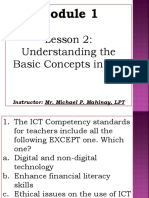0% found this document useful (0 votes)
62 views52 pagesTeaching and Learning With Technology
The document discusses the impact of technology on teaching and learning, highlighting the importance of Information and Communication Technology (ICT) competencies for future educators. It outlines the roles of technology in education, including enhancing teaching methods, supporting learner independence, and improving communication and critical thinking skills. Additionally, it emphasizes the need for teachers to be proficient in various technology tools to effectively facilitate 21st-century learning outcomes.
Uploaded by
Jackie LouCopyright
© © All Rights Reserved
We take content rights seriously. If you suspect this is your content, claim it here.
Available Formats
Download as PDF, TXT or read online on Scribd
0% found this document useful (0 votes)
62 views52 pagesTeaching and Learning With Technology
The document discusses the impact of technology on teaching and learning, highlighting the importance of Information and Communication Technology (ICT) competencies for future educators. It outlines the roles of technology in education, including enhancing teaching methods, supporting learner independence, and improving communication and critical thinking skills. Additionally, it emphasizes the need for teachers to be proficient in various technology tools to effectively facilitate 21st-century learning outcomes.
Uploaded by
Jackie LouCopyright
© © All Rights Reserved
We take content rights seriously. If you suspect this is your content, claim it here.
Available Formats
Download as PDF, TXT or read online on Scribd
/ 52