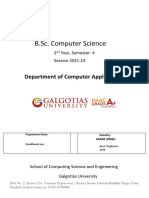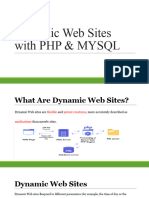0% found this document useful (0 votes)
19 views10 pagesDatabase Project Report
This report outlines the design, development, and implementation of a database project using XAMPP, VS Code, and a local server, aimed at creating a functional database system for a specific use case. It details the tools used, project setup, database implementation, backend and frontend development, as well as challenges faced and their solutions. The project successfully demonstrates the creation of a scalable database system and suggests future enhancements.
Uploaded by
20gasperjosephCopyright
© © All Rights Reserved
We take content rights seriously. If you suspect this is your content, claim it here.
Available Formats
Download as PDF, TXT or read online on Scribd
0% found this document useful (0 votes)
19 views10 pagesDatabase Project Report
This report outlines the design, development, and implementation of a database project using XAMPP, VS Code, and a local server, aimed at creating a functional database system for a specific use case. It details the tools used, project setup, database implementation, backend and frontend development, as well as challenges faced and their solutions. The project successfully demonstrates the creation of a scalable database system and suggests future enhancements.
Uploaded by
20gasperjosephCopyright
© © All Rights Reserved
We take content rights seriously. If you suspect this is your content, claim it here.
Available Formats
Download as PDF, TXT or read online on Scribd
/ 10