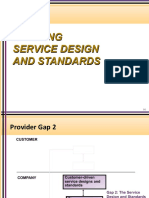0% found this document useful (0 votes)
86 views10 pagesCS 1102-01 - AY2025-T3 Programming Assignment Unit 2
The document outlines the creation of a Java program for a Library System, which includes a Book class and methods for adding, borrowing, and returning books using a HashMap for storage. It provides a menu-driven interface for user interaction and handles various scenarios such as updating book quantities and validating borrow/return requests. Additionally, it includes explanations of the code structure and sample output for user actions.
Uploaded by
mobsboukCopyright
© © All Rights Reserved
We take content rights seriously. If you suspect this is your content, claim it here.
Available Formats
Download as DOCX, PDF, TXT or read online on Scribd
0% found this document useful (0 votes)
86 views10 pagesCS 1102-01 - AY2025-T3 Programming Assignment Unit 2
The document outlines the creation of a Java program for a Library System, which includes a Book class and methods for adding, borrowing, and returning books using a HashMap for storage. It provides a menu-driven interface for user interaction and handles various scenarios such as updating book quantities and validating borrow/return requests. Additionally, it includes explanations of the code structure and sample output for user actions.
Uploaded by
mobsboukCopyright
© © All Rights Reserved
We take content rights seriously. If you suspect this is your content, claim it here.
Available Formats
Download as DOCX, PDF, TXT or read online on Scribd
/ 10