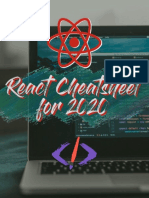0% found this document useful (0 votes)
22 views14 pagesTextarea - React
The document provides a comprehensive reference for the built-in <textarea> component in React, detailing its usage, props, and common issues. It explains how to create controlled and uncontrolled text areas, manage their state, and troubleshoot common problems. Additionally, it emphasizes the importance of using labels for accessibility and the correct handling of initial values and event handlers.
Uploaded by
dungeon.dad87Copyright
© © All Rights Reserved
We take content rights seriously. If you suspect this is your content, claim it here.
Available Formats
Download as PDF, TXT or read online on Scribd
0% found this document useful (0 votes)
22 views14 pagesTextarea - React
The document provides a comprehensive reference for the built-in <textarea> component in React, detailing its usage, props, and common issues. It explains how to create controlled and uncontrolled text areas, manage their state, and troubleshoot common problems. Additionally, it emphasizes the importance of using labels for accessibility and the correct handling of initial values and event handlers.
Uploaded by
dungeon.dad87Copyright
© © All Rights Reserved
We take content rights seriously. If you suspect this is your content, claim it here.
Available Formats
Download as PDF, TXT or read online on Scribd
/ 14