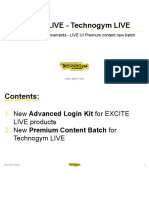HTML
Introduction to HTML5
HTML5 is the latest evolution of HyperText Markup Language (HTML), the
standard language for creating and structuring web pages. It introduces
new elements, attributes, and behaviors that improve web development by
enhancing semantics, accessibility, and multimedia support. HTML5 plays a
crucial role in modern web development by making websites more
interactive, mobile-friendly, and search engine optimized.
Basic HTML5 Structure and
Foundational Tags
Every HTML5 document follows a basic structure, ensuring proper
rendering across browsers.
Basic HTML5 Document Structure:
<!DOCTYPE html>
<html lang="en">
<head>
<meta charset="UTF-8">
<meta name="viewport" content="width=device-width, initial-scale=
1.0">
<meta name="description" content="A beginner-friendly guide to HT
ML5 and SEO best practices.">
<title>HTML5 Guide</title>
</head>
<body>
<header>
<h1>Welcome to HTML5</h1>
</header>
<main>
<section>
<p>This is an introduction to HTML5.</p>
HTML 1
� </section>
</main>
<footer>
<p>© 2025 HTML5 Learning Guide</p>
</footer>
</body>
</html>
Foundational Tags:
<html> : Root element of an HTML document.
<head> : Contains metadata such as <title> , <meta> , and <link> .
<body> : Holds the content displayed in the browser.
<header> , <main> , <footer> : Semantic elements for structuring content.
,
<section> <article> , <nav> : Organizing web content for better readability
and SEO.
Advanced HTML5 Features
HTML5 introduces several advanced features that enhance web
applications.
Multimedia Elements:
<audio> : Embeds sound content.
<video> : Embeds video files.
<canvas> : Enables rendering graphics dynamically via JavaScript.
<svg> : Supports scalable vector graphics.
Example:
<video controls>
<source src="video.mp4" type="video/mp4">
Your browser does not support the video tag.
</video>
HTML 2
� Forms and Input Elements:
HTML5 improved forms by adding new input types and attributes.
Example:
<form>
<label for="email">Email:</label>
<input type="email" id="email" name="email" required>
<button type="submit">Submit</button>
</form>
SEO Best Practices for HTML5
Optimizing an HTML5 document for search engines improves visibility and
ranking.
Essential SEO Techniques:
1. Use Semantic Markup:
Semantic elements like <article> , <section> , <aside> , and <figure> improve
readability and SEO.
2. Optimize Meta Tags:
<meta name="description" content="A detailed guide on HTML5 and SEO techniques.">
<meta name="keywords" content="HTML5, SEO, Web Development">
3. Improve Accessibility (A11Y):
Use alt attributes in images for screen readers.
Implement ARIA roles for better interaction.
4. Mobile-Friendly Design:
Ensure responsiveness with <meta name="viewport" content="width=device-width, initial-
scale=1.0"> .
5. Optimize Page Load Speed:
HTML 3
� Minimize use of large images.
Use lazy loading ( loading="lazy" on images).
Comprehensive List of HTML5 Tags
Below is a categorized list of HTML5 tags along with descriptions.
Document Structure:
<html> : Root element.
<head> : Metadata container.
<title> : Defines document title.
<body> : Main content container.
Text Formatting:
<p> : Paragraph.
<h1> to <h6> : Headings.
<strong> : Bold text.
<em> : Italic text.
Links and Navigation:
<a> : Anchor link.
<nav> : Navigation section.
Media Elements:
<img> : Image.
<video> : Video.
<audio> : Audio.
<figure> & <figcaption> : Image captions.
Forms and Inputs:
<form> : Form container.
HTML 4
� <input> : Input field.
<textarea> : Multi-line input.
<button> : Clickable button.
<label> : Label for input.
<select> & <option> : Dropdown menus.
Tables:
<table> : Table container.
<tr> : Table row.
<th> : Table header.
<td> : Table data cell.
Semantic Elements:
<header> , <footer> : Header and footer sections.
<article> , <section> : Content divisions.
<aside> : Sidebar content.
<main> : Main content.
Interactive Elements:
<details> & <summary> : Expandable content.
<dialog> : Modal dialog box.
<progress> : Progress indicator.
<meter> : Measurement scale.
HTML 5