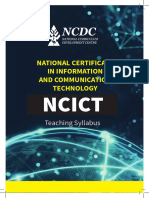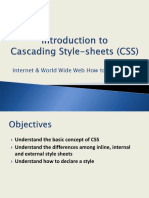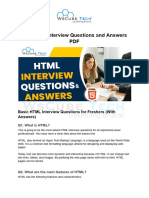0% found this document useful (0 votes)
15 views71 pagesSOW - Session #4 - Javascript
The document provides a recap of HTML, CSS, and an introduction to JavaScript (JS), detailing their syntax, selectors, and how to implement them in web development. It explains the use of JS for dynamic content, event handling, and various programming concepts such as variables, operators, and conditions. Additionally, it outlines the differences between 'let' and 'var', and includes examples for practical application.
Uploaded by
ferdaousse2004Copyright
© © All Rights Reserved
We take content rights seriously. If you suspect this is your content, claim it here.
Available Formats
Download as PDF, TXT or read online on Scribd
0% found this document useful (0 votes)
15 views71 pagesSOW - Session #4 - Javascript
The document provides a recap of HTML, CSS, and an introduction to JavaScript (JS), detailing their syntax, selectors, and how to implement them in web development. It explains the use of JS for dynamic content, event handling, and various programming concepts such as variables, operators, and conditions. Additionally, it outlines the differences between 'let' and 'var', and includes examples for practical application.
Uploaded by
ferdaousse2004Copyright
© © All Rights Reserved
We take content rights seriously. If you suspect this is your content, claim it here.
Available Formats
Download as PDF, TXT or read online on Scribd
/ 71