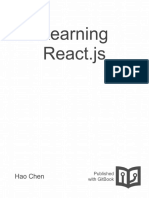0% found this document useful (0 votes)
13 views3 pagesQ5 ReactJs
JSX is similar to HTML but requires self-closing tags, camelCase attributes, and must be wrapped in a single parent element. Browsers cannot directly understand JSX; it must be transpiled into JavaScript using tools like Babel. Fragments in JSX allow grouping of elements without adding extra nodes, and inline styles are defined as objects with camelCase properties.
Uploaded by
ranjeetphalke.rmdssoe.mechCopyright
© © All Rights Reserved
We take content rights seriously. If you suspect this is your content, claim it here.
Available Formats
Download as PDF, TXT or read online on Scribd
0% found this document useful (0 votes)
13 views3 pagesQ5 ReactJs
JSX is similar to HTML but requires self-closing tags, camelCase attributes, and must be wrapped in a single parent element. Browsers cannot directly understand JSX; it must be transpiled into JavaScript using tools like Babel. Fragments in JSX allow grouping of elements without adding extra nodes, and inline styles are defined as objects with camelCase properties.
Uploaded by
ranjeetphalke.rmdssoe.mechCopyright
© © All Rights Reserved
We take content rights seriously. If you suspect this is your content, claim it here.
Available Formats
Download as PDF, TXT or read online on Scribd
/ 3