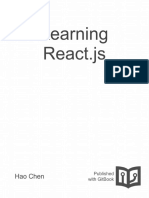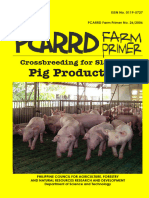0% found this document useful (0 votes)
11 views14 pagesReact - 02 - Introducing JSX
The document introduces JSX, a special syntax extension for JavaScript used in React to combine UI logic with rendering logic. It explains the differences between JSX and HTML, how to embed expressions, and how JSX is compiled into JavaScript objects. The document also covers specifying attributes and children in JSX, highlighting important syntax rules and conventions.
Uploaded by
shinnosuke.cr7Copyright
© © All Rights Reserved
We take content rights seriously. If you suspect this is your content, claim it here.
Available Formats
Download as PDF, TXT or read online on Scribd
0% found this document useful (0 votes)
11 views14 pagesReact - 02 - Introducing JSX
The document introduces JSX, a special syntax extension for JavaScript used in React to combine UI logic with rendering logic. It explains the differences between JSX and HTML, how to embed expressions, and how JSX is compiled into JavaScript objects. The document also covers specifying attributes and children in JSX, highlighting important syntax rules and conventions.
Uploaded by
shinnosuke.cr7Copyright
© © All Rights Reserved
We take content rights seriously. If you suspect this is your content, claim it here.
Available Formats
Download as PDF, TXT or read online on Scribd
/ 14