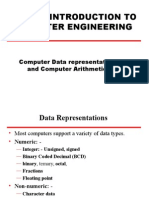0% found this document useful (0 votes)
28 views6 pages03-Data Representation
The document discusses data representation in computers, explaining how information is stored in binary form and the various formats used, such as fixed point and floating point representations. It covers the significance of CPU and memory width, the choice of data representation based on number types and precision, and the standards for floating point representation like IEEE 754. Additionally, it addresses character representation and the handling of exceptions and errors in arithmetic operations.
Uploaded by
23022cm050Copyright
© © All Rights Reserved
We take content rights seriously. If you suspect this is your content, claim it here.
Available Formats
Download as PDF, TXT or read online on Scribd
0% found this document useful (0 votes)
28 views6 pages03-Data Representation
The document discusses data representation in computers, explaining how information is stored in binary form and the various formats used, such as fixed point and floating point representations. It covers the significance of CPU and memory width, the choice of data representation based on number types and precision, and the standards for floating point representation like IEEE 754. Additionally, it addresses character representation and the handling of exceptions and errors in arithmetic operations.
Uploaded by
23022cm050Copyright
© © All Rights Reserved
We take content rights seriously. If you suspect this is your content, claim it here.
Available Formats
Download as PDF, TXT or read online on Scribd
/ 6