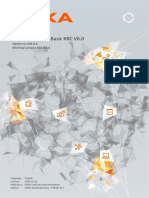0% found this document useful (0 votes)
15 views42 pagesData Analysis
The document provides an overview of data analysis using Python, detailing essential libraries such as NumPy, Pandas, and Matplotlib. It covers data importing, preprocessing, normalization, and exploratory data analysis (EDA) techniques, including descriptive statistics and correlation. Additionally, it includes practical exercises for applying these concepts with a sample dataset.
Uploaded by
piyush dwivediCopyright
© © All Rights Reserved
We take content rights seriously. If you suspect this is your content, claim it here.
Available Formats
Download as PDF, TXT or read online on Scribd
0% found this document useful (0 votes)
15 views42 pagesData Analysis
The document provides an overview of data analysis using Python, detailing essential libraries such as NumPy, Pandas, and Matplotlib. It covers data importing, preprocessing, normalization, and exploratory data analysis (EDA) techniques, including descriptive statistics and correlation. Additionally, it includes practical exercises for applying these concepts with a sample dataset.
Uploaded by
piyush dwivediCopyright
© © All Rights Reserved
We take content rights seriously. If you suspect this is your content, claim it here.
Available Formats
Download as PDF, TXT or read online on Scribd
/ 42