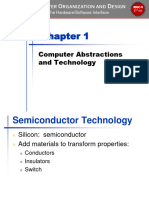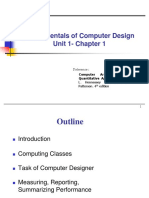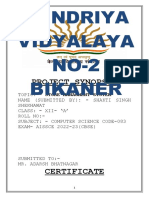0% found this document useful (0 votes)
16 views49 pagesChapter 1 Introduction
The document discusses computer organization and design, focusing on the RISC-V architecture and the hardware/software interface. It covers various classes of computers, the evolution of technology, performance metrics, and the impact of power consumption on computing. Key concepts include the importance of abstraction, parallel processing, and the challenges of multiprocessor systems.
Uploaded by
Samartha M P 10BCopyright
© © All Rights Reserved
We take content rights seriously. If you suspect this is your content, claim it here.
Available Formats
Download as PDF, TXT or read online on Scribd
0% found this document useful (0 votes)
16 views49 pagesChapter 1 Introduction
The document discusses computer organization and design, focusing on the RISC-V architecture and the hardware/software interface. It covers various classes of computers, the evolution of technology, performance metrics, and the impact of power consumption on computing. Key concepts include the importance of abstraction, parallel processing, and the challenges of multiprocessor systems.
Uploaded by
Samartha M P 10BCopyright
© © All Rights Reserved
We take content rights seriously. If you suspect this is your content, claim it here.
Available Formats
Download as PDF, TXT or read online on Scribd
/ 49