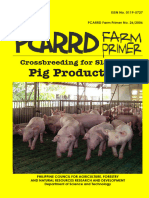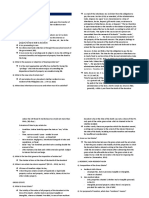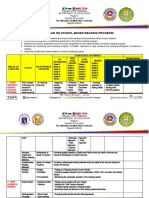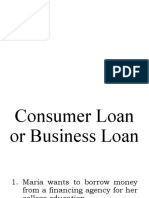0% found this document useful (0 votes)
29 views29 pagesDip Spatial
The document provides an overview of spatial filtering in image processing, detailing techniques such as linear and nonlinear filters, smoothing filters, and edge detection methods. It explains the concepts of spatial and frequency domains, the mechanics of filtering operations, and various filters like average, Gaussian, and median filters. Additionally, it discusses the importance of filtering for image enhancement, noise reduction, and feature detection.
Uploaded by
Avneesh SahuCopyright
© © All Rights Reserved
We take content rights seriously. If you suspect this is your content, claim it here.
Available Formats
Download as PDF, TXT or read online on Scribd
0% found this document useful (0 votes)
29 views29 pagesDip Spatial
The document provides an overview of spatial filtering in image processing, detailing techniques such as linear and nonlinear filters, smoothing filters, and edge detection methods. It explains the concepts of spatial and frequency domains, the mechanics of filtering operations, and various filters like average, Gaussian, and median filters. Additionally, it discusses the importance of filtering for image enhancement, noise reduction, and feature detection.
Uploaded by
Avneesh SahuCopyright
© © All Rights Reserved
We take content rights seriously. If you suspect this is your content, claim it here.
Available Formats
Download as PDF, TXT or read online on Scribd
/ 29