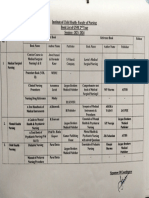0% found this document useful (0 votes)
43 views32 pages2 Python2 Conditionals
The document provides an overview of decision structures in programming, highlighting the importance of conditional execution to solve problems that cannot be addressed through sequential steps. It covers various types of decision structures, including one-way, two-way, nested, and chained conditionals, along with their syntax in pseudocode and Python. Additionally, it discusses the use of try/except blocks for error handling in code.
Uploaded by
bayansameer2006Copyright
© © All Rights Reserved
We take content rights seriously. If you suspect this is your content, claim it here.
Available Formats
Download as PDF, TXT or read online on Scribd
0% found this document useful (0 votes)
43 views32 pages2 Python2 Conditionals
The document provides an overview of decision structures in programming, highlighting the importance of conditional execution to solve problems that cannot be addressed through sequential steps. It covers various types of decision structures, including one-way, two-way, nested, and chained conditionals, along with their syntax in pseudocode and Python. Additionally, it discusses the use of try/except blocks for error handling in code.
Uploaded by
bayansameer2006Copyright
© © All Rights Reserved
We take content rights seriously. If you suspect this is your content, claim it here.
Available Formats
Download as PDF, TXT or read online on Scribd
/ 32