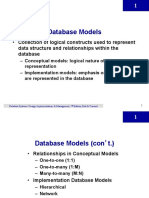0% found this document useful (0 votes)
51 views15 pagesMobile Application Development-Ppt2
The document outlines the anatomy of an Android application, detailing its components such as Activities, Fragments, Services, Broadcast Receivers, and Content Providers. It also explains key Android terminologies, the lifecycle of Activities, the use of Intents for communication, and the significance of the AndroidManifest.xml file for declaring app components and permissions. Additionally, it covers the types of services, intent filters, and the process for requesting permissions at runtime.
Uploaded by
mojanabi84Copyright
© © All Rights Reserved
We take content rights seriously. If you suspect this is your content, claim it here.
Available Formats
Download as PDF, TXT or read online on Scribd
0% found this document useful (0 votes)
51 views15 pagesMobile Application Development-Ppt2
The document outlines the anatomy of an Android application, detailing its components such as Activities, Fragments, Services, Broadcast Receivers, and Content Providers. It also explains key Android terminologies, the lifecycle of Activities, the use of Intents for communication, and the significance of the AndroidManifest.xml file for declaring app components and permissions. Additionally, it covers the types of services, intent filters, and the process for requesting permissions at runtime.
Uploaded by
mojanabi84Copyright
© © All Rights Reserved
We take content rights seriously. If you suspect this is your content, claim it here.
Available Formats
Download as PDF, TXT or read online on Scribd
/ 15