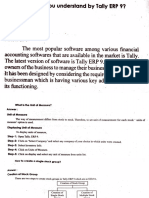0% found this document useful (0 votes)
215 views14 pagesTally ERP9 Practical File
The document is a practical file for Tally ERP 9, detailing its features and functionalities for managing financial transactions. It includes sections on creating a company, managing ledgers, stock items, various types of vouchers, and important financial statements like balance sheets and profit and loss accounts. The conclusion emphasizes Tally's role in simplifying accounting and financial management.
Uploaded by
laxmisahu6552Copyright
© © All Rights Reserved
We take content rights seriously. If you suspect this is your content, claim it here.
Available Formats
Download as DOCX, PDF, TXT or read online on Scribd
0% found this document useful (0 votes)
215 views14 pagesTally ERP9 Practical File
The document is a practical file for Tally ERP 9, detailing its features and functionalities for managing financial transactions. It includes sections on creating a company, managing ledgers, stock items, various types of vouchers, and important financial statements like balance sheets and profit and loss accounts. The conclusion emphasizes Tally's role in simplifying accounting and financial management.
Uploaded by
laxmisahu6552Copyright
© © All Rights Reserved
We take content rights seriously. If you suspect this is your content, claim it here.
Available Formats
Download as DOCX, PDF, TXT or read online on Scribd
/ 14